Don’t Overlook These! The WP Fusion Features That Could Skyrocket Your Campaigns!
In today's fiercely competitive digital marketplace, where every click, conversion, and customer interaction counts, leveraging the right tools can be the game-changer that sets successful marketers apart from the rest. Enter WP Fusion—a powerful integration plugin for WordPress that seamlessly connects your website with your CRM or marketing automation platform. This tool is not just about linking systems; it’s about unlocking a universe of features designed to enhance your marketing automation strategy, streamline your workflows, and ultimately, supercharge your campaign results. Yet, the true question remains: Are you harnessing WP Fusion’s full capabilities to elevate your marketing efforts?
These WP Fusion features are the hidden gems and powerhouse functionalities that could skyrocket your campaigns to unprecedented heights, transforming how you engage with your audience and optimize your marketing processes. From advanced tag management and conditional content display to seamless e-commerce integrations and dynamic event tracking, these features offer everything you need to outperform the competition. So, buckle up and get ready to discover the secret weapons within WP Fusion that could redefine your marketing game and provide the competitive edge you’ve been searching for.
What is WP Fusion and How Can It Help You In Your Marketing Efforts?
WP Fusion is a powerful plugin designed for WordPress that bridges the gap between your website and your Customer Relationship Management (CRM) system. By synchronizing and automating data between your WordPress site and a wide range of CRMs, WP Fusion enables you to harness the full potential of your marketing tools. This versatile plugin is essential for marketers looking to streamline their processes and drive business growth through efficient Marketing Automation, CRM Integration, and LeadGeneration.
Importance of WP Fusion for Marketers
For modern marketers, integrating their marketing channels and tools is crucial in creating a seamless customer journey. WP Fusion offers an effective solution by providing robust automation features that enhance Online Marketing efforts. It ensures that all customer data is up-to-date and accessible, enabling personalized content delivery, smart segmentation, and efficient sales automation. By embracing WP Fusion's capabilities, businesses can improve #CustomerEngagement and retention, making this plugin indispensable for any marketing strategy.
1. Seamless CRM Integration
What is CRM Integration?
CRM integration refers to the process of connecting your Customer Relationship Management system with other software or tools, enabling data synchronization and automation. This ensures that all customer interactions and data are up-to-date across your marketing ecosystem.
Benefits of Seamless CRM Integration
Seamless CRM integration offered by WP Fusion ensures marketers can build a unified view of customer interactions. This leads to more efficient targeting and personalization, ultimately driving higher conversion rates and customer satisfaction. It also simplifies the management of customer data, reducing the risk of errors and ensuring that marketing efforts are based on accurate information.
How WP Fusion Achieves Seamless CRM Integration
WP Fusion supports integration with numerous CRMs, enabling smooth data flow between your WordPress site and your chosen CRM system. This seamless link allows for automated updates and real-time data synchronization, making it easier to manage leads, customer information, and track the effectiveness of marketing campaigns.
This is accomplished through a robust system of automations and field mapping, which enables the synchronization of user data between your WordPress site and your CRM. WP Fusion can apply tags to CRM contacts based on user activities on your site, personalize the WordPress experience based on CRM data, and create targeted engagement campaigns through various marketing channels. Additionally, it supports various WordPress plugins, enabling integration with membership sites, eCommerce stores, learning management systems, and more.
2. Enhanced Data Synchronization
Understanding Data Synchronization
Data synchronization is the process of ensuring that data is consistent and up-to-date across different platforms and systems. This is particularly important for marketers who rely on accurate data to tailor their campaigns and track customer interactions effectively.
Importance of Real-Time Sync for Marketing
Real-time data synchronization is critical in marketing as it enables timely and relevant engagement with customers. With WP Fusion, this feature ensures that any changes or updates made in one system are immediately reflected across all connected platforms. This consistency enhances the quality of your marketing campaigns and improves decision-making processes.
WP Fusion's Data Sync Capabilities
WP Fusion excels in providing real-time data synchronization between your WordPress site and CRM. This ensures that data from form submissions, purchases, and other customer interactions are promptly updated. As a result, marketers can rely on fresh data to drive targeted campaigns, automate workflows, and optimize the customer journey.
3. Advanced Contact Tagging
What is Contact Tagging?
Contact tagging is the practice of categorizing contacts based on specific actions, behaviors, or attributes. Tags are used to segment your audience, enabling personalized marketing efforts tailored to each group's preferences and actions.
Benefits of Advanced Contact Tagging
Advanced contact tagging allows marketers to create detailed customer segments. By leveraging tags, marketers can deliver highly personalized content, automate targeted workflows, and improve the relevance of their marketing messages. This enhances customer engagement and drives better results from marketing campaigns.
How to Use WP Fusion's Tagging System
WP Fusion enables marketers to apply tags automatically based on user actions such as form submissions, purchases, or page views. This automated tagging system ensures that contacts are segmented accurately and efficiently, facilitating smart automation and personalized content delivery.
4. Personalized Content Delivery
What is Personalized Content?
Personalized content refers to tailored marketing messages and experiences that are customized to individual preferences, behaviors, and attributes. It enhances user engagement by delivering relevant and timely information that resonates with each customer.
Importance of Personalization in Marketing
Personalization is key to effective marketing as it helps build stronger relationships with customers. By delivering content that aligns with individual interests and needs, marketers can increase engagement, improve conversions, and foster brand loyalty. Personalization also enhances the overall customer experience, leading to higher retention rates.
WP Fusion's Role in Content Personalization
WP Fusion's tagging and CRM integration features empower marketers to deliver personalized content seamlessly. By leveraging real-time data and user segmentation, WP Fusion ensures that personalized messages are timely and relevant, enhancing the effectiveness of marketing campaigns and improving customer retention.
5. Automated Marketing Campaigns
Automation in Marketing: An Overview
Marketing automation involves using technology to automate repetitive marketing tasks, such as sending emails, social media posts, and ad campaigns. This allows marketers to manage their campaigns more efficiently and focus on strategic planning and analysis.
Key Benefits of Automated Marketing
Automated marketing offers numerous benefits, including increased efficiency, improved targeting, and higher ROI. By automating workflows, marketers can ensure timely and consistent engagement with their audience. Automation also allows for scalable marketing efforts, making it easier to manage larger campaigns without requiring additional resources.
Utilizing WP Fusion for Marketing Automation
WP Fusion provides powerful automation features that enable marketers to streamline their workflows. From automated email campaigns to dynamic content updates, WP Fusion integrates seamlessly with your CRM to execute complex marketing strategies effortlessly. This not only saves time but also ensures that marketing efforts are consistent and data-driven.

6. Comprehensive User Segmentation
What is User Segmentation?
User segmentation involves dividing your audience into distinct groups based on specific criteria, such as demographics, behaviors, or interactions. This enables marketers to target each segment with tailored marketing messages and offers.
The Impact of User Segmentation on Campaigns
Effective user segmentation leads to more relevant and targeted marketing campaigns. By understanding the unique characteristics of each segment, marketers can create personalized experiences that resonate with their audience. This improves engagement, conversion rates, and overall campaign success.
Tools and Techniques of User Segmentation in WP Fusion
WP Fusion offers advanced segmentation tools that allow marketers to categorize contacts based on various attributes and actions. By leveraging these tools, marketers can create highly targeted campaigns that address each user segment's needs and preferences. This level of personalization helps in driving better results from marketing efforts.
Here are some examples on how to use WP Fusion for user segmentation:
Course Progress Segmentation
- You can segment users based on their progress if you're running an online course. For instance, apply a “Completed Lesson 1” tag when a user finishes the first lesson. This allows you to send targeted emails or offers encouraging them to move to the next lesson.
- Example: If a user has completed 50% of a course, you can tag them with “Halfway Through” and offer a mid-course discount or additional resources.
Membership Level Segmentation
- Segment users by their membership levels. For example, create tags for “Free Member,” “Silver Member,” and “Gold Member.” Tailor your communication to each group, offering upgrade incentives to free members and exclusive content to gold members.
- Example: Send premium content previews to “Silver Members,” encouraging them to upgrade to “Gold Membership.”
Purchase Behavior Segmentation
- Track users' purchase behaviors and segment them accordingly. Applying tags like “First Time Buyer,” “Repeat Customer,” or “Abandoned Cart” can help in targeting them with personalized promotions.
- Example: Offer a discount to “Abandoned Cart” users to complete their purchase or send loyalty rewards to “Repeat Customers.”
Activity-Based Segmentation
- Segment users based on their interactions with your site, such as logging in, downloading resources, or participating in forums. Apply tags like “Active User,” “Forum Participant,” or “Resource Downloader.”
- Example: Provide exclusive content or perks for “Active Users” to keep them engaged or prompt “Forum Participants” to contribute more.
Event Attendance Segmentation
- Track users who register or attend events and tag them appropriately. Tags like “Webinar Attendee,” “Event Registrant,” or “Missed Event” can help you tailor follow-up communications.
- Example: Send a recording of the webinar to those tagged as “Missed Event” or offer additional resources to “Webinar Attendees.”
Form Submission Segmentation
- Segment users based on the forms they submit on your site. For instance, apply tags like “Contact Form Lead,” “Quote Request,” or “Job Application.”
- Example: Follow up with tailored responses or offers specific to the form they submitted, such as service information for “Quote Requests.”
Geographical Segmentation
- Use WP Fusion to segment users based on their geographical location. Apply tags based on city, state, or country, which can help in creating location-specific marketing campaigns.
- Example: Promote region-specific events or products to users based in a particular area.
Subscription Status Segmentation
- Segment users based on their subscription status, such as “Active Subscriber,” “Expired Subscription,” or “Trial User.”
- Example: Send renewal reminders to “Expired Subscription” users or offer special benefits to encourage “Trial Users” to subscribe fully.
7. Detailed Analytics & Reporting
Importance of Analytics in Marketing
Analytics play a crucial role in marketing by providing insights into the performance of campaigns and customer interactions. By analyzing data, marketers can identify trends, measure success, and make data-driven decisions to optimize their strategies.
Features of WP Fusion's Analytics Tools
WP Fusion offers comprehensive analytics and reporting tools that enable marketers to track the effectiveness of their campaigns. These tools provide detailed insights into user behavior, engagement metrics, and conversion rates. By leveraging this data, marketers can refine their strategies and improve the overall effectiveness of their marketing efforts.
How to Make Data-Driven Decisions Using WP Fusion
WP Fusion's analytics tools empower marketers to make informed decisions based on real-time data. By monitoring key performance indicators and analyzing user interactions, marketers can identify opportunities for improvement and adjust their campaigns accordingly. This data-driven approach ensures that marketing strategies are effective and aligned with business goals.
8. Membership Site Integration
Overview of Membership Sites
Membership sites offer exclusive content or services to registered members, adding value to loyal customers and generating recurring revenue. Integrating marketing automation with membership sites enhances user experience and engagement.
Benefits of Integrating WP Fusion with Membership Sites
Integrating WP Fusion with membership sites allows for automated member management, personalized content delivery, and targeted communication. This ensures that members receive relevant updates and offers, improving their overall experience and increasing retention rates.
Step-by-Step Guide to Integration
To integrate WP Fusion with your membership site, begin by installing the WP Fusion plugin and connecting it to your CRM. Next, apply tags based on member activities and configure automation rules to trigger personalized content and communication. Finally, monitor the performance and make adjustments to optimize the integration.
9. E-commerce Integration
Connecting WP Fusion to Your E-commerce Platform
Integrating WP Fusion with your e-commerce platform enables seamless data synchronization between your online store and CRM. This integration allows for automated order processing, customer segmentation, and personalized marketing efforts.
Benefits of E-commerce Integration
E-commerce integration with WP Fusion offers numerous benefits, including improved customer insights, automated marketing campaigns, and enhanced customer experience. By synchronizing data, marketers can deliver personalized offers, recommend products, and engage customers at the right time.
Enhancing Customer Experience through WP Fusion
WP Fusion enables e-commerce businesses to provide a seamless and personalized shopping experience. By leveraging real-time data and automation, marketers can tailor their communication and offers to each customer's preferences and behaviors, leading to higher satisfaction and increased sales.
Conclusion
The top features of WP Fusion, including seamless CRM integration, enhanced data synchronization, advanced contact tagging, personalized content delivery, and automation, offer powerful solutions for marketers. These features enable marketers to streamline their workflows, deliver personalized experiences, and drive business growth.
As businesses continue to adopt marketing automation, WP Fusion will play an increasingly important role in shaping the future of marketing. Its robust features and seamless integrations make it a valuable tool for marketers looking to stay ahead in a competitive landscape.
WP Fusion is a must-have plugin for marketers looking to enhance their marketing strategy and drive marketing success. By leveraging its powerful features, marketers can improve customer engagement, optimize campaigns, and achieve business goals.

THIS SITE USES AFFILIATE LINKS. THERE’S NO EXTRA COST TO YOU, BUT I RECEIVE A SMALL COMMISSION WHEN YOU USE THEM.
PIN ME!









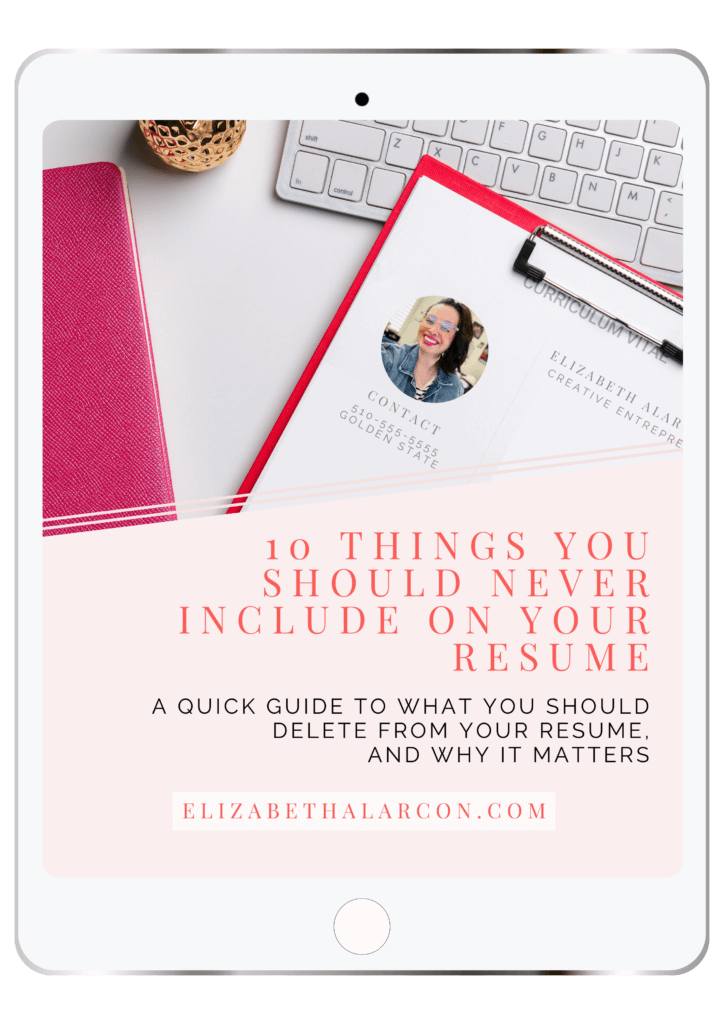
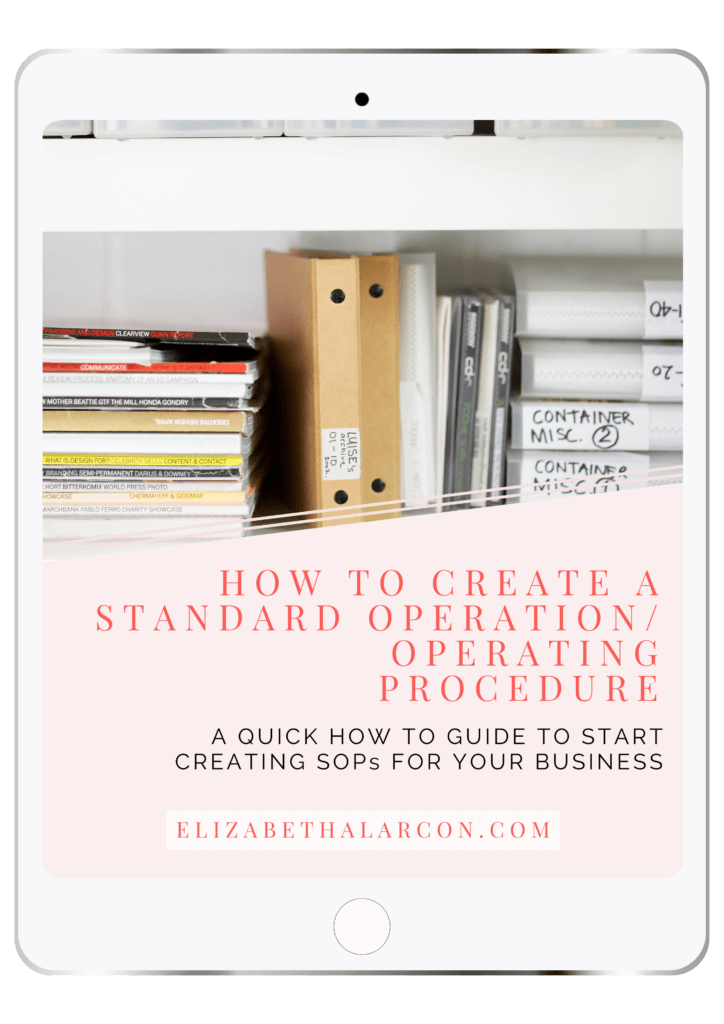
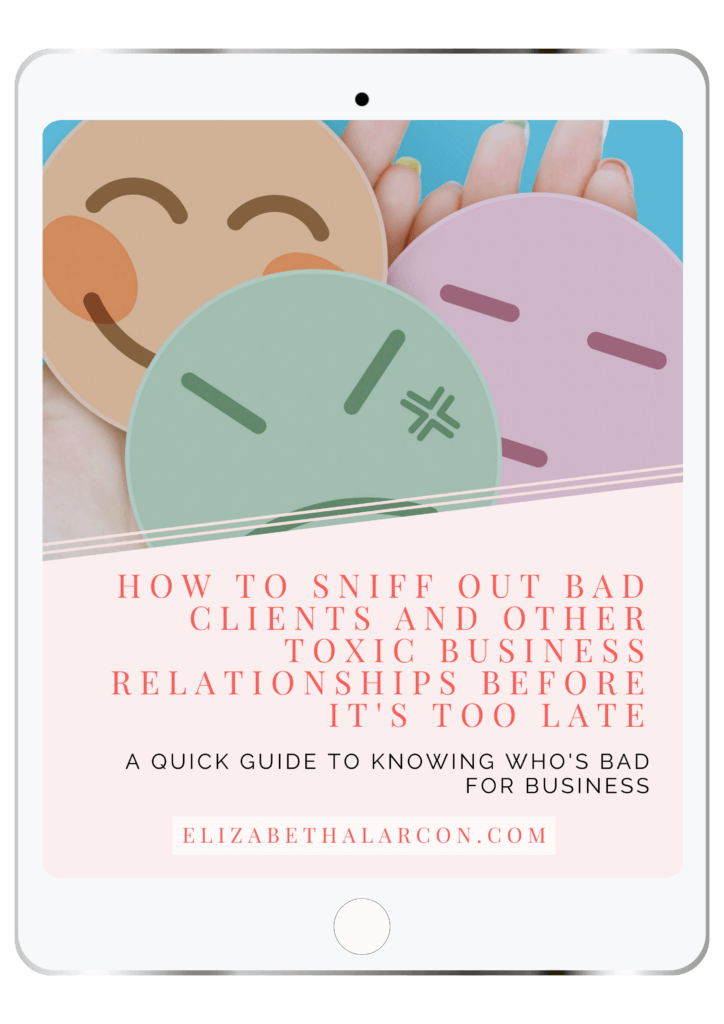
💁🏻♀️ Community Guidelines
To ensure a positive and respectful environment for everyone, please take a moment to review our Community Guidelines. Following these guidelines helps us maintain a safe space for all.