6 Ways To Make Sure Your Emails Do Not Get Marked As Spam Ever Again
Staying away from spam filters is an essential part of running a successful email marketing campaign. With the CAN-SPAM Act in place, it's more important than ever to ensure that your emails are not marked as spam. Whether you're a business owner, marketer, or professional looking to keep your emails out of the spam folder, there are 6 ways to make sure your emails stay away from being marked as spam.
From ensuring that your content is CAN-SPAM compliant to crafting an effective subject line, I will guide you through all the steps needed. By following these 6 simple tips and implementing them correctly into your email campaigns, you can drastically reduce the chances of being flagged as spam. Let's look at each one in more detail.
1. Limit your emails to relevant content
One of the most important things you can do to ensure your emails don't get marked as spam is to limit them to relevant content. Spam filters are triggered by certain words or phrases, so it's best to tailor your emails only to content that is relevant to the recipient. Make sure the subject line and body of your email are related and always provide accurate information about where the email came from.
Craft an Eye-Catching Subject Line
Your email's subject line is the first thing a recipient will see, so it should be eye-catching and relevant to what's inside the email. Keep your subject lines short and concise but also creative enough to make people want to open the email.
What is the CAN-SPAM Act?
The CAN-SPAM Act, enacted in 2003, requires senders of commercial emails to comply with certain rules. These include labeling emails as advertisements or solicitations and providing a working opt-out mechanism for unsubscribing from future emails. The CAN-SPAM Act makes it easier for recipients to identify promotional emails and gives them the ability to opt out of receiving them. Failure to comply with CAN-SPAM regulations can result in stiff fines and other penalties.

2. Use CAN-SPAM-compliant language
Using CAN-SPAM-compliant language is one of the easiest steps you can take to ensure your emails do not get marked as spam. CAN-SPAM regulations require that all commercial email messages must include clear and conspicuous identification of the message as an advertisement or solicitation. Furthermore, all promotional messages must clearly identify who they are from and provide a valid physical address.
It is essential to ensure the information in your emails is accurate and truthful. This involves guaranteeing both the sender's name and subject line are factual, as well as ensuring all content included in the body of your email contains no false or misleading statements.
Avoid Spam Trigger Words
Using words or phrases that are commonly associated with spam will likely trigger spam filters and send your email straight to the recipient's junk folder. Common trigger words include “free,” “guarantee” and “risk-free” so avoid these at all costs.
3. Create a double opt-in list
Creating a double opt-in list is another important way to make sure your emails do not get marked as spam. Double opting in requires recipients to confirm their subscription by responding to an email sent after they initially subscribed. This helps ensure that only those who are actually interested in receiving your messages will join your mailing list, thus decreasing the likelihood of being flagged as spam.
Get permission before sending someone an email
This means they have explicitly given you their permission to contact them via email. The best way to do this is to have them sign up for your mailing list. I know this seems simple, but many people forget to do this one key step. If you don't have permission, your emails will likely get marked as spam. Also, you only want subscribers to receive your content; otherwise, you're just wasting your time (and theirs).
Even if you possess your friends' contact information, it doesn't necessarily mean they are open to being utilized for marketing purposes. Be sure to get their permission before beginning any type of promotional email.
4. Use an email authentication protocol
Using an email authentication protocol can also help protect you from spam filters. The most commonly used protocols are DomainKeys Identified Mail (DKIM) and Sender Policy Framework (SPF). These protocols help identify the sender and verify that your emails are coming from a legitimate source.
SPF and DKIM: Should you use both?
Utilizing both SPF and DKIM is a smart decision that will not only protect your email domains from malicious attempts but also enable you to maximize the delivery rate of messages. Although these measures are not mandatory, I urge you to utilize them for optimal security and results.
5. Make it easy for recipients to unsubscribe
Making it easy for recipients to unsubscribe is another key tip for avoiding spam filters. CAN-SPAM regulations require that all commercial email messages must include an opt-out mechanism, such as an unsubscribe link, which allows users to quickly and easily stop receiving emails from you. Furthermore, any requests for removal must be honored within 10 business days.
If you use an email builder like ActiveCampaign, ConvertKit, or MailChimp, they'll automatically include an unsubscribe link.

Honor opt-out requests promptly.
Once someone has opted out of receiving your emails, you must stop sending them messages within ten business days, and you can't add them back to your list without their explicit permission. Additionally, you can't sell or transfer their email address to anyone else – doing so would violate their privacy.
6. Monitor your emails’ delivery rate and response rate
Monitoring your emails’ delivery rate and the response rate is also important for ensuring that your emails do not get marked as spam. You can use tools like Google Analytics to track the open and click-through rates of your emails, which will help you identify any trends in how often your messages are being flagged as spam. Your email builder should have the ability to track delivery and response rates so you can quickly pinpoint any issues. This information can then be used to adjust your email content or frequency to ensure compliance with CAN-SPAM regulations.
Always double-check that all links direct users to their intended destinations.
It’s important to make sure all links in your emails lead to the destinations stated in their anchor text and not somewhere else entirely — like a malicious website. This is important for avoiding spam complaints and protecting user security. Additionally, avoid using too many links within any given email (more than 5 could be considered spammy).
BONUS: What to include in your emails so they don't end up in spam.
- A clear subject line with a maximum of 50 characters.
- A personalized, relevant greeting.
- An introduction that explains why you’re sending the email.
- Concise body content and call to action (CTA).
- A signature with contact information (this includes including a valid physical postal address), social media links, and an unsubscribe link.
- A clear conclusion or invitation to contact you.
- Utilize visually appealing images when relevant, however, be cautious not to go overboard. Text emails may not appear as pretty but often result in the best outcomes.
Recap
1. Limit your email to relevant content.
2. Use CAN-SPAM-compliant language by avoiding spam trigger words.
3. Create a double opt-in list for recipients to confirm their subscriptions and never send emails to anyone who didn't request them.
4. Use an email authentication protocol such as DKIM or SPF to verify your message source is legitimate.
5. Make it easy for recipients to unsubscribe and honor opt-out requests promptly.
6. Monitor your emails’ delivery rate and the response rate for any issues that may arise.
Conclusion
Following the six tips outlined in this blog post will help ensure that your emails do not get marked as spam ever again. Adhering to CAN-SPAM regulations, authenticating message sources, monitoring email response and delivery rates, creating double opt-in lists, limiting content to relevant topics only, and making it easy for recipients to unsubscribe are all important steps for sending CAN-SPAM-compliant emails.
So don’t let your emails end up in the spam folder! With a few simple steps and some diligence on your part, you can be sure that your future emails will be delivered to their intended destinations.
Now it’s time to take action! You’ll be sure to see your email delivery rates soar!
Thank you for taking the time to read this, I hope that it was helpful in demonstrating how you can make sure your emails do not get marked as spam ever again. If you have any questions or comments, please don't hesitate to reach out – I'd love to hear from you! Have a beautiful day!
THIS SITE USES AFFILIATE LINKS. THERE’S NO EXTRA COST TO YOU, BUT I RECEIVE A SMALL COMMISSION WHEN YOU USE THEM.
PIN ME!









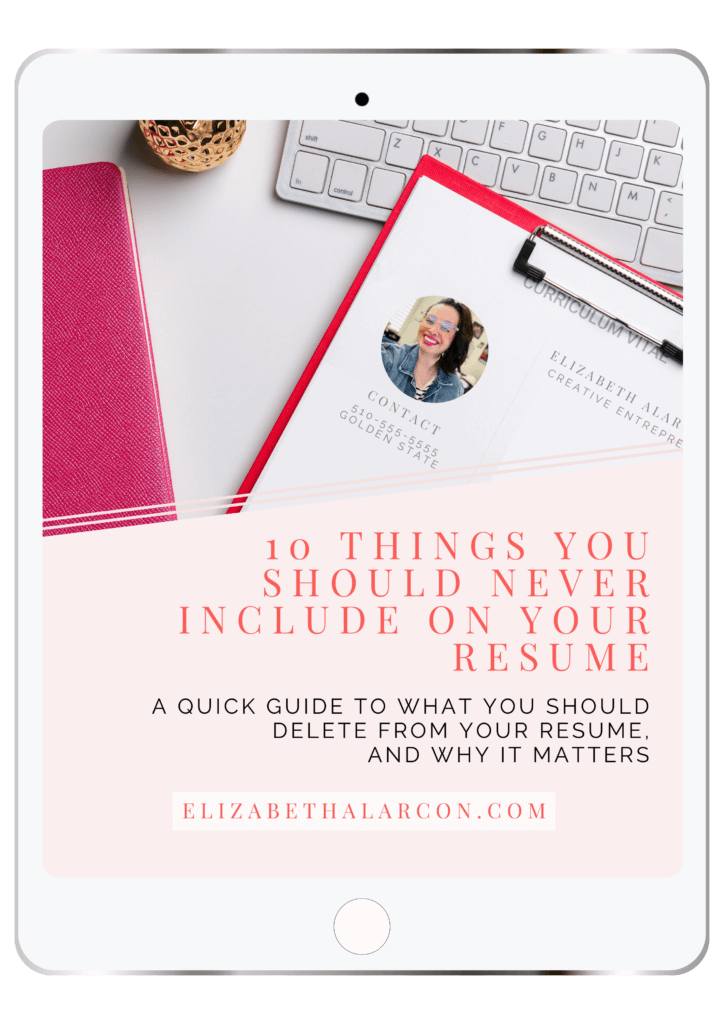
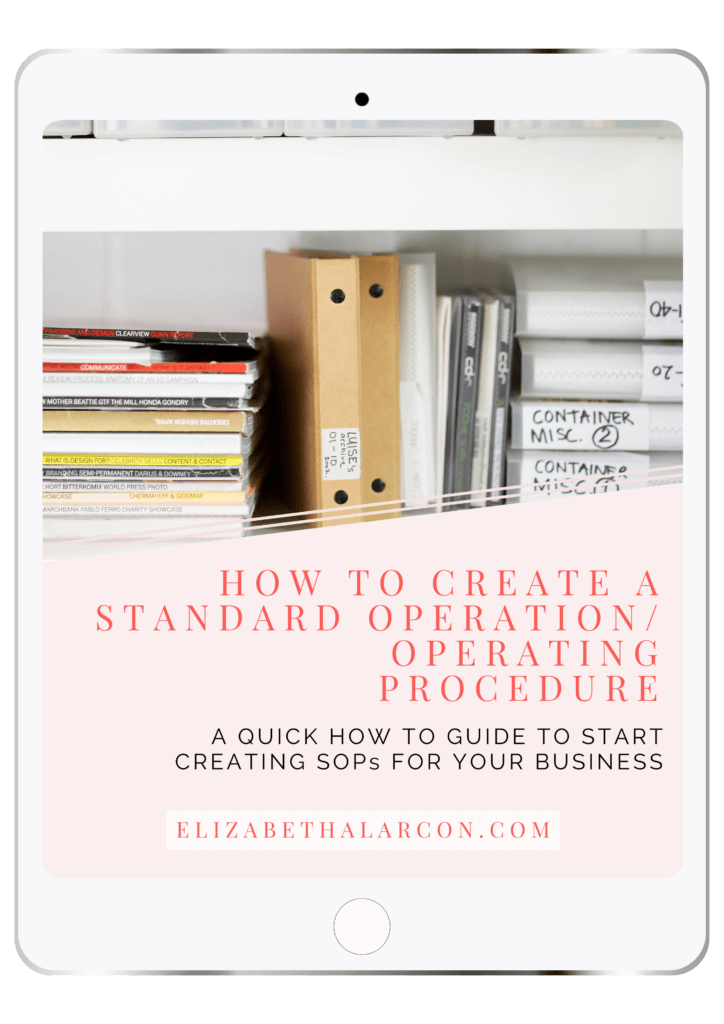
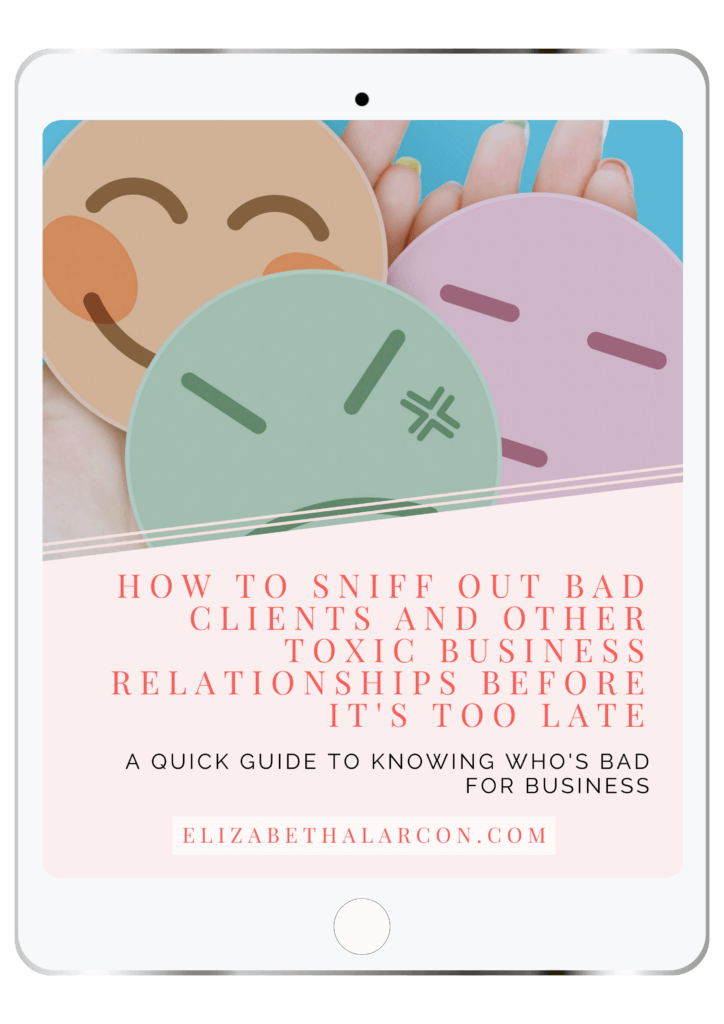
💁🏻♀️ Community Guidelines
To ensure a positive and respectful environment for everyone, please take a moment to review our Community Guidelines. Following these guidelines helps us maintain a safe space for all.