The Influence of Manychat AI on Chatbot Marketing for Augmented Customer Engagement
Businesses are continuously seeking ways to deliver more personalized and seamless customer experiences. This quest for enhanced engagement and tailored interactions is where the significance of Manychat AI shines through. By integrating sophisticated automation features like AI Step, Intention Recognition, Flow Builder Assistant, and Text Improver, Manychat AI elevates the capabilities of your Pro plan to new heights. This fusion of cutting-edge AI technologies with traditional marketing strategies facilitates a more dynamic and optimized approach to customer engagement.
While the standard Manychat Pro setup is already robust with features like powerful automations, omnichannel presence, growth tools, and detailed analytics, the inclusion of Manychat AI introduces a new dimension of efficiency and precision. The AI Step feature enables intelligent automation steps that deepen user engagement, while Intention Recognition adds the ability to grasp subtle nuances in user messages for more accurate responses. The Flow Builder Assistant and Text Improver refine the automation process, providing tailored recommendations and enhancing messaging clarity.
It's important to note that ManyChat AI is available for an additional $29 per month, charged on top of your Pro account subscription.

Conversion Impact and ROI Transformation
Automating lead qualification processes through Intention Recognition streamlines the customer journey and significantly enhances conversion rates. This automated approach ensures that high-value leads are accurately identified and targeted, maximizing the profitability of each interaction. Furthermore, implementing AI Steps in managing repetitive tasks introduces a new level of time and cost efficiency.
Automating information collection and customer support processes allows valuable resources to focus on strategic activities, ultimately driving a more streamlined and productive workflow. These transformative efficiencies save time and resources and lay the foundation for improved ROI and operational excellence.
The focus on delivering personalized user journeys is paramount. The combination of Intention Recognition and Flow Builder Assistant empowers businesses to provide contextually relevant responses, fostering deeper user engagement and satisfaction. Gone are the days of standardized interactions; Manychat AI enables brands to tailor their messaging and communication strategies based on individual user intentions and preferences.
By prioritizing personalized engagement through advanced automation capabilities, organizations can forge stronger connections with their audience, leading to increased loyalty and long-term customer relationships.
Augmented Customer Engagement
Accurately understanding user intent is a game-changer in customer engagement strategies. Intention Recognition goes beyond conventional keyword triggers, allowing businesses to comprehend complex queries and deliver precise responses. This heightened level of understanding enhances the user experience and instills confidence in customers that their needs are comprehensively addressed.
Moreover, maintaining consistency in messaging quality is essential for brand integrity and audience trust. The Text Improver tool ensures that messaging tone and clarity remain constant across interactions, reinforcing brand identity and fostering a cohesive communication experience.
Manychat AI gives businesses a cutting-edge competitive advantage by optimizing automation processes to align with strategic objectives. The Flow Builder Assistant provides tailored suggestions that cater to specific business needs, eliminating the need for trial and error in automating workflows.
By leveraging AI-driven insights, organizations gain a valuable understanding of user preferences, intent, and engagement patterns. These insights enable businesses to make informed decisions, identify optimization opportunities, and stay ahead in a competitive market.
ManyChat AI Key Advantages
The inherent benefits of incorporating Manychat AI into marketing strategies are manifold, each contributing to a strengthened customer engagement ecosystem. More intelligent automations facilitated by AI empower businesses to efficiently qualify leads and deliver customized messaging tailored to individual preferences.
Reduced manual intervention through automating repetitive tasks and handling complex queries enhances operational efficiency and frees up resources for more strategic endeavors. The Text Improver tool ensures consistent messaging across all communications, reinforcing brand identity and establishing a cohesive brand voice across various touchpoints.
The Flow Builder Assistant's provision of custom automation recommendations further enhances the efficacy of automated workflows by aligning them with specific business goals and objectives. This personalized approach streamlines processes and optimizes customer interaction for maximum impact and engagement.
Accelerated user engagement, facilitated by real-time context-aware responses, establishes a foundation for meaningful interactions that resonate with users personally. By embracing the advanced capabilities of Manychat AI, businesses can unlock a world of automation potential, leading to transformative results across various facets of their operations.
ManyChat Pro vs. ManyChat Pro with AI Comparison
| ManyChat Pro | Manychat Pro with AI | |
| Features | Powerful Automations: Create custom messaging Flows. Omnichannel Presence: Connect on Instagram, Facebook Messenger, WhatsApp, Telegram, and SMS. Growth Tools: Use widgets, QR codes, and buttons to attract users. Detailed Analytics: Track key performance metrics for improvement. | Includes All Pro Features: Everything from Manychat Pro plus: AI Step: Add smart, AI-driven steps to your messaging Flows for better engagement. Intention Recognition: Understand user messages accurately for precise responses. Flow Builder Assistant: Get custom automation recommendations based on your business needs. Text Improver: Enhance the clarity and tone of your messages to fit your brand. |
| Lead Qualification and Conversion | Manual lead qualification can miss opportunities. | Automated lead qualification with Intention Recognition focuses on the most valuable leads, helping to increase your conversion rates. |
| Customized User Experiences | Standardized Flows may lack personalized engagement. | Intention Recognition and Flow Builder Assistant provide contextualized and relevant responses that increase user satisfaction. |
| Time and Cost Savings | Repetitive tasks can drain your time and energy. | AI Steps handles tasks like information collection and customer support, freeing up your time for more important work. |
| Message Quality | Message quality can be inconsistent. | Text Improver keeps your messages clear and on-brand, ensuring they always resonate with your audience. |
| Precise Intent Recognition | Keyword triggers can miss the nuances in user messages. | Intention Recognition gets the full context of user queries, delivering spot-on responses. |
| Streamlined Automations | Manual automations need lots of tweaking. | The Flow Builder Assistant offers tailored suggestions, making your automations more effective. |
| AI-Driven Insights | It's tough to spot where your messaging needs improvement. | AI tools give you valuable insights into user preferences, intent, and engagement patterns, helping you fine-tune your strategy. |
Manychat AI Use Cases
Manychat AI is a versatile tool capable of revolutionizing critical aspects of customer interaction and relationship management. Integrating intention recognition streamlines lead qualification and nurturing processes, allowing businesses to identify and nurture high-potential leads.
Similarly, the automation of customer support processes, driven by Intention Recognition and AI Steps, enables swift and accurate responses to support inquiries, enhancing the overall customer service experience.
The Flow Builder Assistant is pivotal in recommending the most effective sales flows for specific campaigns in sales and promotional campaigns. At the same time, the Text Improver refines messaging tones to drive higher click-through and conversion rates.
Additionally, in feedback collection and analysis, AI-driven automation capabilities facilitate the seamless execution of user surveys, feedback collection, and sentiment analysis, providing businesses with valuable insights into customer perceptions and sentiments.
By leveraging the diverse applications of Manychat AI, businesses can unlock the unparalleled automation potential of their customer engagement strategies. Integrating this advanced AI technology into marketing endeavors enhances profitability and customer satisfaction and provides a robust competitive advantage in an increasingly dynamic market landscape.
Investing in the Manychat AI add-on signifies a commitment to innovation, efficiency, and excellence, ultimately positioning businesses for sustained success and growth in the digital age.

ManyChat AI Steps
AI Steps are the building blocks of Manychat's flow builder. They utilize cutting-edge artificial intelligence to manage intricate dialogues and achieve specific interaction objectives. AI Steps can be tailored to match your unique requirements by focusing on crafting scripts and goals.
To use AI Steps, navigate to the Automations tab within your Manychat dashboard. From this central hub, you can seamlessly integrate AI Steps into your existing workflows or create entirely new automations tailored to your needs.
Implementing an AI Step
- Initiating the Flow Builder: Start by incorporating an AI Step into your process by selecting it from the intuitive options menu integrated into the Flow Builder interface.
- Goal Setting: Clearly outline the objectives the AI Step aims to achieve, whether collecting data or delivering personalized responses.
Customizing the AI Step
- Script Crafting: Develop a comprehensive script encompassing questions, analysis, replies, and other essential details crucial for effective interaction.
- Contextual Information: Provide the AI with pertinent background context related to your business capabilities and service offerings to ensure accurate and informed responses.
Selecting the Communication Channel
Opt for a suitable communication channel for the AI Step to operate efficiently. Be it Facebook Messenger, WhatsApp, or SMS, choosing the right channel is vital for engaging your target audience. When in doubt, choose your audience and where you will most likely be.
Transitioning to Live
- Enabling the Flow: Activate the AI-enabled flow to allow users to engage seamlessly with the newly implemented AI Step.
- Trigger Creation: Establish triggers within your automation to facilitate user interactions and enhance their overall experience.
Understanding and Setting Up Intention Recognition
Step 1: Defining User Intent
When setting up Intention Recognition, businesses should carefully define user intents relevant to their operations. Understanding predictors like chatbot continuance intention and their relationship to conversational AI can help businesses create targeted responses that meet user expectations. Essentially, it aims to make the interaction feel like a conversation with a friend.
- Identify common user queries related to your business, such as:
- “What are your business hours?”
- “How can I book a consultation call with you?”
- Understanding the User's Intent by considering how users could ask the question.
- “When are you open?” “When are you closed?” “Are you open on the weekends?” “Hours?”
- “Booking info?” “Can I call you?” “How can I get your help with a project?”
Step 2: Creating Automations for Intention Recognition
Businesses can create automations that efficiently categorize and respond to queries to streamline recognizing user intents. By automating this process, businesses can improve lead qualification and conversion rates by providing timely and relevant information to users.
- To access the Automation Section: Log in to your Manychat account and proceed to ‘Automation'. Begin by initiating a New Automation: Click to craft a fresh automation. This is where you will establish tailored responses in alignment with user intents.
Step 3: Crafting Responses for Recognized Intents
Crafting responses that align with recognized user intents is essential for delivering a seamless user experience. By tailoring responses to match user expectations, businesses can strengthen their marketing strategy and build stronger connections with their audience.
When you receive a triggered intent, it's essential to have a response ready to go. Think of it as creating the perfect content box for your reply. Imagine you're about to send a message responding to a recognized intention – what would you say? Remember, the key is to keep it simple yet informative. Ensure your reply is easy to grasp and includes all the essential details.
Step 4: Setting Triggers for Intention Recognition
Setting triggers within the Intention Recognition system allows businesses to initiate responses based on specific user cues. Businesses can ensure timely and relevant responses by defining triggers effectively, enhancing the overall user experience.
- Opt for ‘New Trigger': Opt for this choice and choose ‘User sends a Message'.
- Specify the approach to identification: Instead of simply “identifying specific words in a message,” strive to “Dig deeper into the message's intent.”
- Specify the intention to be identified: A practical format could be USER + takes action + REGARDING + ITEM/SERVICE (for instance, the user ASKS a question about your pricing.).
When writing for Intention Recognition, you can consider using the following good formulas:
USER + action verb + REGARDING + OBJECT (e.g., user INQUIRES about SHIPPING).
USER + action verb + PURPOSE (e.g., user WANTS to BUY a PRODUCT).
USER + action verb + FOR + GOAL (e.g., user SIGNS UP FOR a WEBINAR).
USER + action verb + related to + TOPIC (e.g., user SHARES feedback related to CUSTOMER SERVICE).
USER + action verb + to + ACTION (e.g., user UPGRADES to a PREMIUM plan).
These formulas can help structure the recognition of user intentions effectively within the context of your interactions.
Step 5: Activating and Testing Intention Recognition
Before fully implementing Intention Recognition, businesses should conduct thorough testing to validate the system's accuracy in identifying and responding to user intents. Continuous testing and refinement are crucial for Intention Recognition's successful activation and performance.
Try out various phrasings to make sure your setup works as expected. Once you've done your testing, it's time to set it live. Activate your Trigger and watch as your responses start automating.
Writing Compelling Intention Recognition Prompts
Importance of Simplifying Intention Recognition Prompts (K.I.S.S.)
Simplifying prompts is vital to ensuring that user intents are accurately recognized. Businesses can create clear and concise prompts that facilitate effective user interactions by utilizing AI tools for prompt generation.
When creating prompts for recognizing intentions, prioritize simplicity. Opt for clarity over complexity by using easily understandable language. Steer clear of jargon and highly technical terms unless your audience commonly uses them.
Keep your prompts direct and focused on addressing potential queries. For example, if your keyword is, “work with me”, craft a prompt like, “Book a consulation/discovery call”.
Utilizing AI Tools for Prompt Generation
AI tools play a significant role in generating effective prompts for Intention Recognition. These tools can assist businesses in brainstorming various user queries and creating prompts that resonate with diverse audience preferences.
Do not just take the first thing AI spits out at you. Also, garbage in, garbage out!
Hooman Question Prompting
Going back to the basics, here are some suggestions for brainstorming different ways people might phrase a question and how to prompt for them without relying on AI tools like ChatGPT:
- Brainstorming Sessions: Gather a diverse group of individuals to brainstorm various ways a question can be phrased. Encourage open dialogue and creativity to generate multiple formulations.
- User Surveys: Conduct surveys or interviews with your target audience to understand how they might naturally phrase questions. Use their language and expressions to inform your prompt creation.
- Customer Feedback Analysis: Analyze past customer interactions, feedback, and queries to identify common patterns and language preferences. Use these insights to guide your prompt variations.
- A/B Testing: Test different versions of prompts with small groups of users to observe how they respond to each. Analyze the results to determine which prompts are most effective in eliciting the desired responses.
- Thesaurus Exploration: Explore synonyms and alternative words related to your keywords to expand your vocabulary and offer varied prompt options without AI assistance.
- Peer Review: Seek input from colleagues or peers to review your prompt variations and provide feedback on clarity, relevance, and effectiveness in capturing different phrasings.
- Feedback Loops: Encourage users to provide feedback on the prompts they encounter. Use this feedback to refine and adjust your prompts to better align with user preferences and language nuances.
This method fosters a deeper understanding of user language, leading to more authentic and effective communication. It serves as an excellent way to cultivate a diverse and rich swipe file filled with genuine user queries and expressions.
Testing and Refining Prompts for Better Performance
Continuous testing and refinement of prompts are essential for optimizing the performance of Intention Recognition. Engaging in real-world testing and gathering user feedback can help businesses improve the accuracy and effectiveness of their chatbot responses.
Best Practices for Intention Recognition
Implementing One Keyword per Topic
Assigning each user intent to a specific keyword helps prevent confusion and ensures accurate responses. This practice enhances the precision and relevance of the Intention Recognition system, leading to better user interactions.
Focusing on Specificity for Accuracy
Narrowing the focus of user intents improves response accuracy and relevance. By differentiating between specific queries, businesses can provide more precise information to users, enhancing their overall experience.
Continuous Testing, Refinement, and User Feedback
Regularly reviewing and refining user intents based on performance data and feedback is crucial for optimizing Intention Recognition. By incorporating user feedback and making necessary adjustments, businesses can maintain the effectiveness of their chatbot interactions.
Yes, I know I keep repeating the importance of testing. And I'll continue to do it. Maybe it's time for it's dedicated blog post.
Monitoring and Improving Intention Recognition Performance
Setting Conditions and Tags for Single Responses
Implementing conditions and tags within response flows ensures users receive relevant information without redundancy. Businesses can enhance the user experience by setting unique conditions and ensuring seamless interactions.
Monitoring Performance Data for Insights
Regularly analyzing performance data related to Intention Recognition provides valuable insights into the system's effectiveness. By examining response accuracy and user satisfaction metrics, businesses can make informed decisions to enhance their chatbot interactions.
Making Data-Driven Decisions for Enhancing Intention Recognition
Leveraging data-driven insights is essential for optimizing Intention Recognition. Businesses can make informed decisions using performance data and user feedback to improve prompt generation and system performance.
Examples of Implementing Intention Recognition
- User inquiring about product availability.
- A person seeking pricing information.
- Lead needing assistance with payment methods.
- User inquiring about clothing sizes.
- A potential buyer wants to know about your return or refund policy.
- A person wants to know about upcoming sales or promotions.
- Customer needs help with Account Login.
- Lead requesting information on service features.
Leveraging Manychat AI Text Improver for Enhanced Communication
Understanding the Significance of Manychat AI Text Improver
- Ensuring Consistency: Establish a uniform tone and message quality throughout all automated interactions.
- Enhancing Clarity: Refine messages for concise and compelling content that effectively conveys offers and value propositions.
- Time-Saving Benefits: Streamline the editing process to focus on crafting impactful messages efficiently.
AI Text Improver Feature Functionality
Step 1: Accessing the Flow Builder and Selecting Text Boxes
- Log in to your Manychat account to access the Flow Builder.
- Navigate to ‘Automation' > ‘Flows' to create or open a new Flow.
Step 2: Utilizing AI Text Improver for Enhanced Messaging
- Click on Ask AI to refine existing text or generate new content with specified goals, tone, and language requirements.
- Opt to enhance the current text or craft a new one by providing detailed inputs.
ManyChat Tone Types
Styled for Marketing: Generates professional and persuasive messages to attract potential leads.
Rewrite it Friendly: Engage users with a warm and approachable communication style.
Simplify language: Creates straightforward, easy-to-understand messages.
Maket it more engaging: Delivers enthusiastic and dynamic messages that create excitement.
Custom task: Get creative here. Motivational, make it sound like Optimus Prime, or humorous (my favorite because I'm a funny gal.)
Crafting Effective Messaging through Proper Tone Selection
- Align the chosen tone with your brand voice and overall communication strategy.
- Adapt the tone to cater to audience preferences based on demographic, geographical, and industry-specific factors.
- Tailor the tone to fit the message context for maximum user engagement.
Step 3: Implementing and Reviewing Suggestions
- Utilize text suggestions and AI-generated recommendations for message enhancement.
- Apply changes in alignment with your brand voice to ensure effective messaging.
Step 4: Testing and Refining for Message Optimization
- Preview and test improved messages to gauge user engagement levels.
- Refine messages based on feedback and performance metrics to enhance messaging effectiveness.
Effective Message Development Checklist
- Tone Precision: Select a tone that resonates with your brand image and audience expectations.
- Clarity Focus: Ensure messages are clear and concise, avoiding jargon that could confuse users.
- Custom Messaging: Personalize messages based on user interactions for enhanced relevance.
- A/B Testing: Experiment with different message formats to determine the most engaging content.
- Performance Tracking: Monitor engagement metrics to fine-tune messages for optimal performance.
- Branding Cohesion: Maintain a consistent brand voice across all automated communication channels.



Navigating the AI Flow Builder Assistant: A Step-by-Step Guide
Initiating Interaction with the AI Assistant
- Access the Automation Panel: Log in to your Manychat account and navigate to ‘Automation' to kickstart the process.
- Engage with AI for Recommendations: Click on ‘Ask AI to Create Automation' to initiate a chat session with the virtual assistant, receiving personalized insights based on your specific requirements.
To kickstart the conversation, prepare a brief overview of your business, highlighting key features, target audience, and unique selling points. This proactive approach sets the stage for the AI to tailor automation suggestions to your specific needs.
Crafting Tailored Messaging for Your Business Needs
- Describing Your Business: Click ‘Get Started' and give the AI a succinct overview of your business, highlighting crucial offerings.
- Defining Your Objectives: Communicate your desired outcomes to the AI, selecting predefined goals such as sharing emails, booking appointments, or offering custom descriptions for personalized automation.
- Share their Email
- Click on your Link
- Book an Appointment
- Participate in a Quiz
- Get a specific Message
- Other (this is where you get to have fun!)
Example:
An e-commerce brand aiming to boost lead generation can specify their goal as capturing emails for a newsletter subscription. This clarity enables the AI to refine automation flows to maximize lead acquisition.
Implementing Generated Automation
- Generating Tailored Automation: The AI will curate an automation strategy tailored to your goals, allowing you to confirm or customize the generated flow using the intuitive Flow Builder tool.
Optimizing Your Instagram Marketing: The Basics
- Craft Clear Business Descriptions: Precisely outline your business details to enable the AI to provide accurate recommendations.
- Set Specific Goals: Clearly define your objectives to ensure the automation resonates with your targets effectively.
- Customize and Review: Tailor the automated flows using the Flow Builder to align them precisely with your unique business requirements.
- Conduct Thorough Testing: Verify the functionality of your automation by testing it with your audience before going live.
- Adapt and Enhance: Gather user feedback to refine automation flows continuously, enhancing user engagement and experience.
Conclusion
Integrating ManyChat AI revolutionizes traditional marketing practices by empowering businesses with advanced automation tools and personalized engagement features. By leveraging AI-driven functionalities such as AI Step, Intention Recognition, and Text Improver, businesses can streamline processes, enhance customer interactions, and drive significant improvements in operational efficiency.
ManyChat AI is available for an additional $29 monthly on top of the Pro subscription. It enhances brand recognition and customer engagement, setting the stage for sustained growth and success in an increasingly competitive digital landscape.

THIS SITE USES AFFILIATE LINKS. THERE’S NO EXTRA COST TO YOU, BUT I RECEIVE A SMALL COMMISSION WHEN YOU USE THEM.
PIN ME!









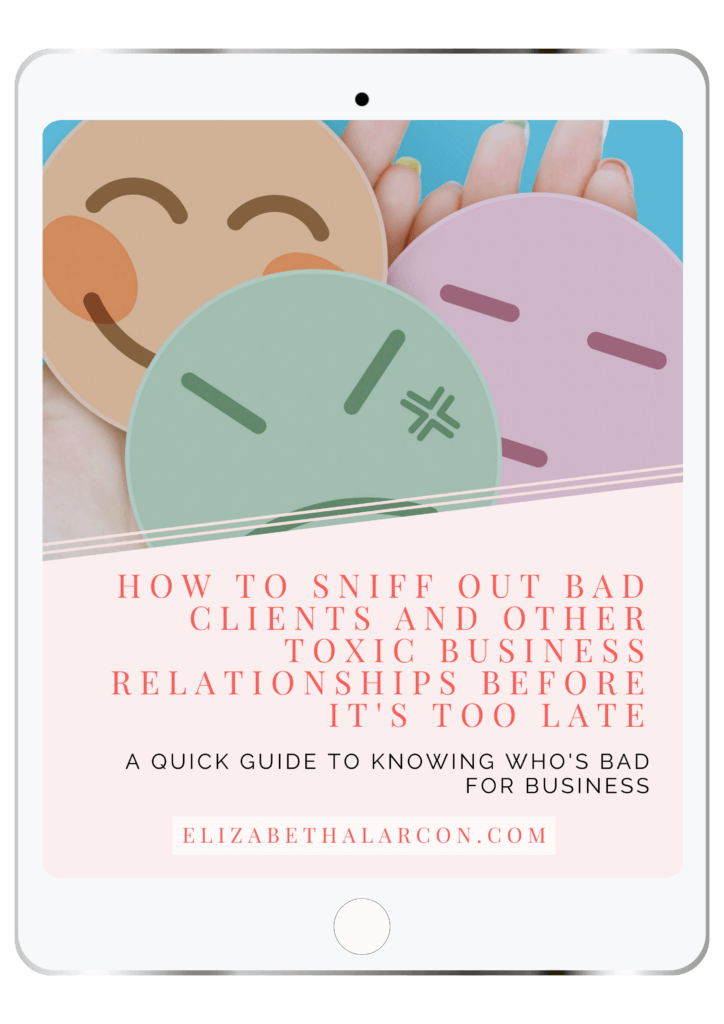
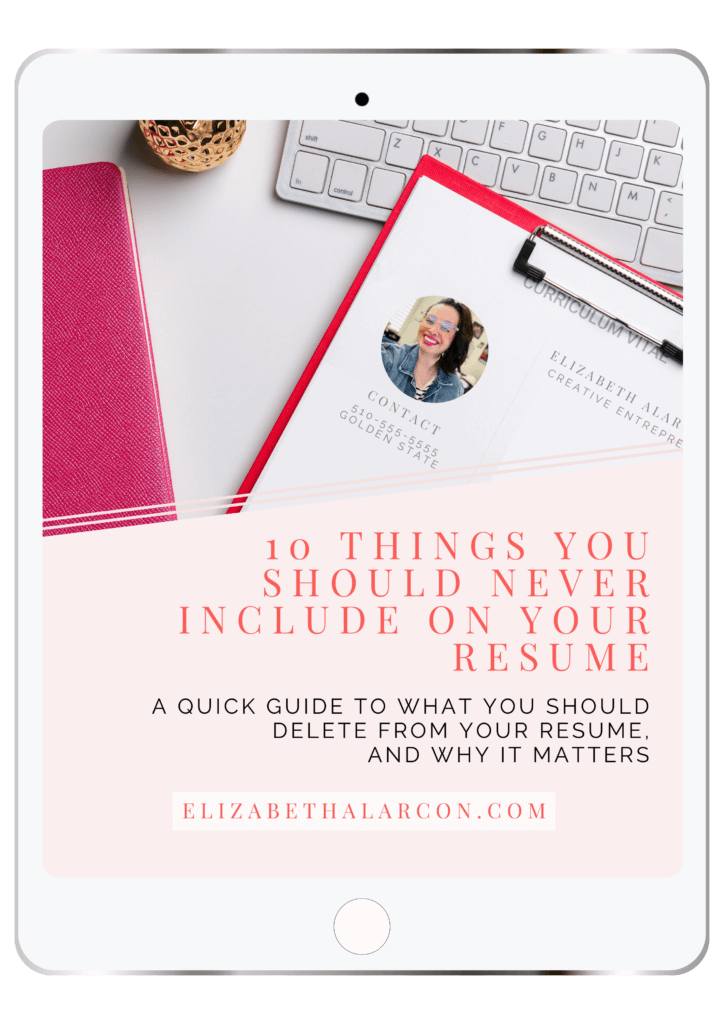
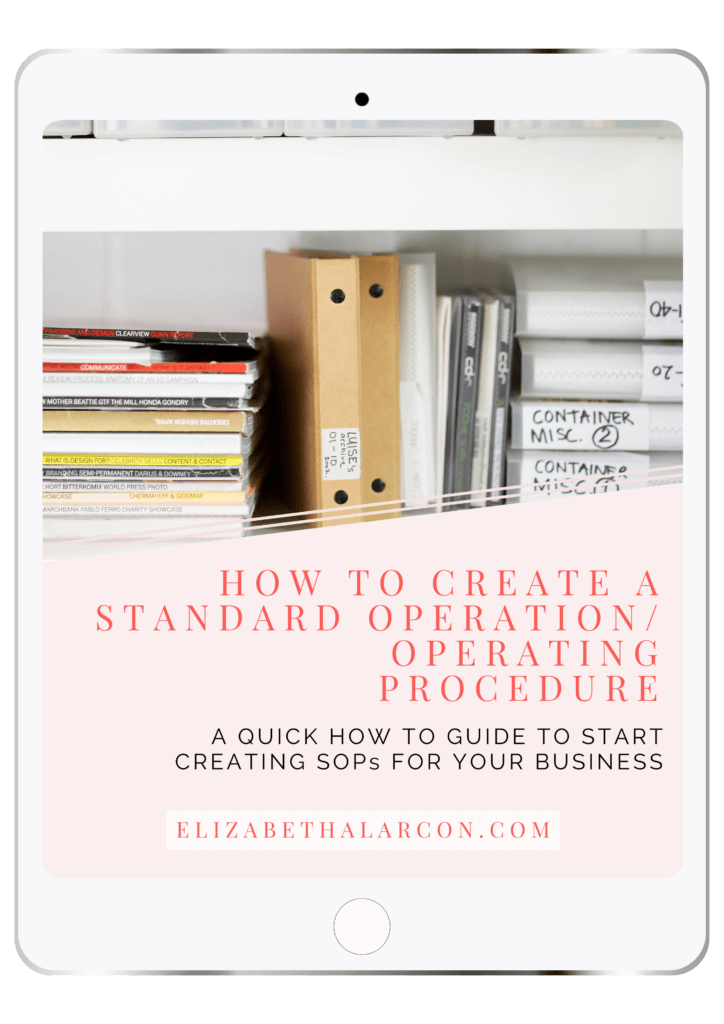
💁🏻♀️ Community Guidelines
To ensure a positive and respectful environment for everyone, please take a moment to review our Community Guidelines. Following these guidelines helps us maintain a safe space for all.