Essential Tools For Bootstrapping Entrepreneurs To Get The Most Out Of Tech Without Hiring A Developer
As a bootstrapping entrepreneur or small business owner, you wear many hats and know that every penny counts. You are the CEO, sales team, marketing department, and often, the IT person too. While it’s tough to be everything to everyone in your company, some essential tools can help you get the most out of technology without hiring a developer just yet.
From project management to customer relationship management (CRM), these tools will help you streamline your processes, manage your time, and grow your business. One thing to note is that you shouldn't look at these tools as the end-all, be-all. Software, apps, and services change, and so do your business needs.
1. Project Management
You’re constantly juggling multiple projects at once. It can be hard to keep track of everything from developing new products to managing customer relationships. That’s where project management tools come in.
Project management tools enable you to track progress across multiple projects, view team assignments, and gain a comprehensive overview of your workflow. They can also assign tasks, set deadlines, and track milestones.
Some popular project management tools include Asana, Trello, ClickUp, Notion, and Basecamp.
Asana
Asana is a project management tool for tracking tasks, setting deadlines, and collaborating with team members. It is a great option for entrepreneurs who want to get an overview of their entire workflow. It's similar to ClickUp. This was my second project management system.
Trello
Trello is another project management tool for tracking tasks, setting deadlines, and collaborating with team members. It is a decent option for entrepreneurs who want a more visual way to manage their projects. This was my first project management system.
ClickUp (my favorite)
ClickUp is a project management tool and customer relationship management (CRM) system that tracks tasks, sets deadlines, and facilitates collaboration among team members. It is an excellent option for entrepreneurs who want a more customizable way to manage their projects.
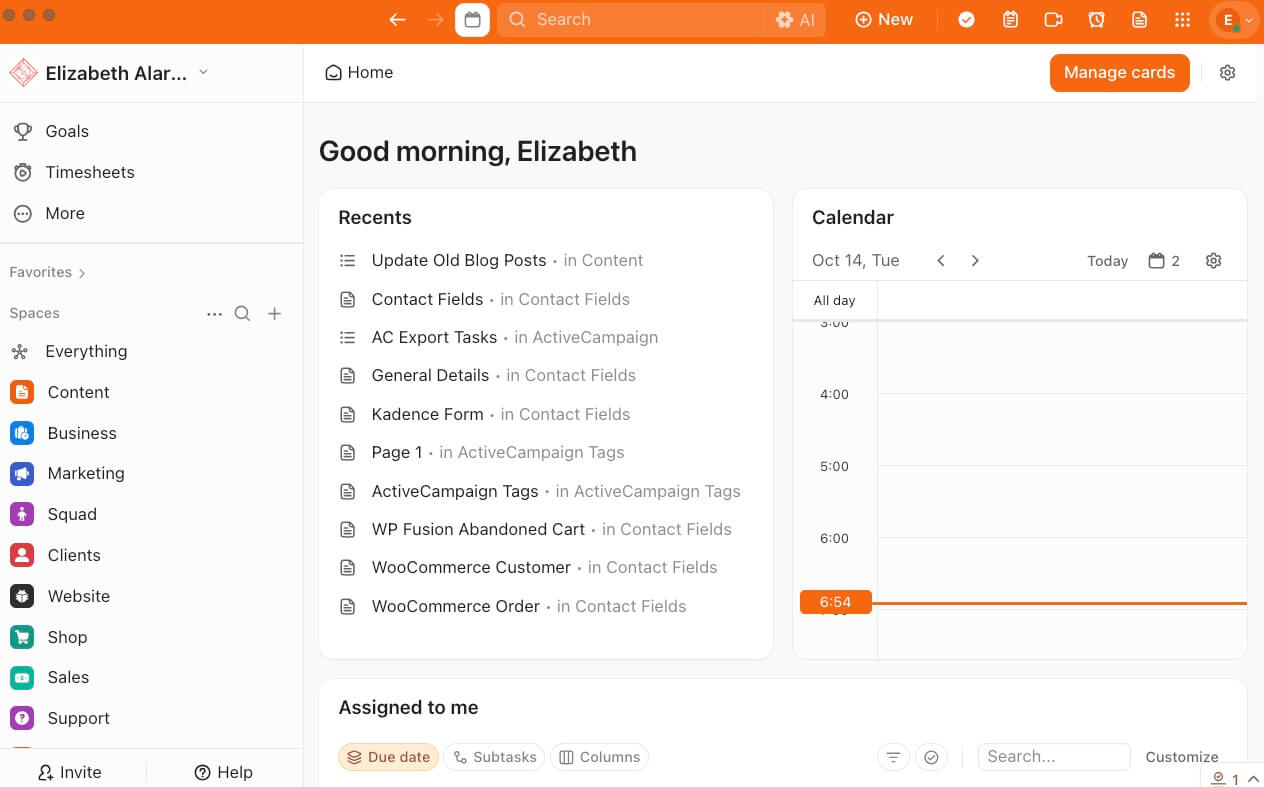

Basecamp
Basecamp is another project management tool that helps users organize their work, communicate with team members, and stay on top of deadlines. Basecamp is an excellent option for entrepreneurs who want a simple way to manage their projects.
2. Customer Relationship Management (CRM)
If you sell products or services, you need a way to track your customers and their interactions with your company. That’s where customer relationship management (CRM) software comes in.
CRM software helps you manage customer data, track sales and marketing activities, and automate repetitive tasks. It’s an essential tool for any business that wants to scale its customer base.
Some popular CRM tools include Salesforce, HubSpot, Monday, and Zoho CRM.
ActiveCampaign has a built-in CRM with their Plus option.

3. Communication
As an entrepreneur or small business owner, you must communicate effectively with your team, customers, and partners. That’s where communication tools come in.
Communication tools help you send messages, make calls, and share files with others. They can also schedule meetings, collaborate on projects, and stay up to date on the latest news.
Some popular communication tools include Slack, Zoom, and Google Meet.
Slack
Slack is a tool for communicating with your team. It can be used to send messages, make calls, and share files. It is an excellent option for those who need to stay in touch with their team. Create channels and relay messages to the right people.

Zoom
Zoom is a tool for communicating with your team. It can be used to make video calls, share screens, and record meetings. Since most people are familiar with it, it's easy to meet with their teams face-to-face. It's also a tool that integrates with a variety of apps and services.
Google Meet
It is Google's version of Zoom. It's free, and you can start using it now.
4. Email Marketing
To grow your business, you need to focus on marketing. Email marketing is a great way to stay in touch with your customers and prospects. However, manually sending emails can be time-consuming. That’s where email marketing software comes in.
Email marketing software helps you automate campaigns, personalize messages, and track results. It’s an essential tool for any business that wants to scale its customer base.
Some popular email marketing tools include MailChimp, Kit (formerly ConvertKit), Constant Contact, MailerLite, and ActiveCampaign.

5. Website
If you don’t have a website, you’re missing out on a significant opportunity to reach new customers. Website builders make it easy to create a professional-looking website, even if you don’t have any technical expertise.
You can use website builders to create a simple landing page or an entire ecommerce site. They come with built-in templates, drag-and-drop editors, and easy-to-use tools.
Some popular website builders include Wix, Squarespace, Weebly, Elementor, and Kadence for WordPress.
Determine the type of website you're trying to build before making a full commitment. If you're a coach or consultant, all you need is a method to schedule a session, sign a contract, a system to get your clients their files, and, most importantly, a way to get compensated.
Wix, Squarespace, and Weebly are website builders that let you create professional-looking websites without technical expertise. All three come with built-in templates, drag-and-drop editors, and easy-to-use tools. They've come a long way, so check which works best for your business.
Don't need all that? Look into Carrd.
If you don't want to deal with the trouble of maintaining a website, I recommend that you start one of these. I started with Wix back when I was still making music. Then I went to Squarespace and finally ended up on WordPress.

WordPress
WordPress is a content management system (CMS) that helps you create and manage your website. WordPress is an excellent option for entrepreneurs who want to build a professional-looking website without technical expertise*.
WordPress comes with built-in themes, plugins, and tools. It’s also easy to use, making it an excellent option for anyone who wants to build websites.
*You can get by with the basics, but you'll need to learn how to code to utilize it fully. Otherwise, you're at the mercy of plugins, and that's a whole can of worms you might not want to deal with, which would defeat the purpose of not hiring a developer.

Shopify
Shopify is a platform that helps you create and manage your online store. It's a great option for entrepreneurs who want to sell products online without the hassle of building an online store from scratch. Shopify is easy to use and comes with all the features you need to run a successful online store.
Shopify is easy to set up and maintain. It provides a platform for creating and managing your online store with little to no code. It features a drag-and-drop interface and offers a wide range of free and paid themes.
Shopify plays well with other apps and plugins. Out of the box, you can connect it to Facebook (which includes Instagram), Pinterest, Google Listings and Ads, and sales channels such as Amazon and eBay. It integrates with Squarespace, Wix (buy button only), and Weebly (buy button only).
6. Social Media Management
Social media is a powerful tool for marketing your business. However, managing all of your social media accounts can be time-consuming. That’s where social media management tools come in.
Social media management tools help you post content, track engagement, and measure results across your channels. They can save you time and help you connect more effectively with your audience. They’re an essential tool for any business that wants to scale its social media presence.
Some popular social media management tools include Hootsuite, Buffer, CoSchedule, Later, and Sprout Social.
Buffer
Buffer is a tool that allows users to schedule and share social media content. With their free plan, you can connect up to three social channels and schedule up to ten posts per channel at a time (CoSchedule charges $19 for this). It integrates with Canva, Dropbox, Google Drive, Zapier, IFTTT, WordPress, and more.
CoSchedule
CoSchedule is an all-in-one marketing calendar that helps you plan, publish, optimize, and measure your content. It also features ReQueue (available only on the paid plan), a tool that lets you recycle your best content. This can be particularly useful for entrepreneurs aiming to maximize their content's visibility.
There is a free alternative, but it may get pricey if you manage multiple brands/businesses/social media accounts.
Later
Later is a tool that helps users schedule and publish social media content. It also offers additional features, including the ability to create custom grids and collaborate with team members. Later is one of the few social media schedulers that can post carousels on Instagram and TikTok videos.
As of October 2025, they have restructured their tiers and now include an Influencer Marketing plan. Their free trial may not offer much, but it helps you get a feel for the app, which I find highly user-friendly. Plans start at $25 (Starter), which includes eight profiles. That is, one social set for one brand.
Sprout Social
Sprout Social is not cheap, with plans starting at $199 per month for five social accounts. Like Later, they also offer an Influencer Marketing plan. It also provides additional features, including analytics tracking, report creation, and team collaboration. Some of the integrations include Glassdoor, Yelp, TripAdvisor, and Google My Business.
If you're on WordPress, you have other options too.
Blog2Social (my favorite)
Blog2Social allows you to automate social media sharing across numerous platforms, including Twitter (X), Facebook, LinkedIn, Instagram, and Pinterest. It also enables you to automatically publish any other source's text, images, links, and videos (via an add-on) as social media posts.
Blog2Social offers a variety of options to accelerate and simplify your social media strategy, along with extensive customization. You can start with a free 30-day trial that gives you access to premium features.

Repurpose.IO (my favorite for video)
Repurpose.IO helps you, well, as the name implies, repurpose your video across your social media platforms. You can schedule it yourself or have it automatically create clips and post. Create templates or import your Canva design. Although it may not have all the bells and whistles, you can still create audiograms and social media clips that match your brand.

7. Tools for Automating Tasks
Connect your favorite apps and services to automate repetitive tasks without writing any code. Apps like Uncanny Automator, OttoKit (formerly SureTriggers), Zapier, IFTTT, and Make (formerly Integromat) can automate tasks such as adding contacts to your CRM or posting new blog articles to social media.
Uncanny Automator
A tool like Uncanny Automator can unlock functionality if you run a WordPress site. It's like Zapier for WordPress. Pair it with WP Fusion, and now you're cooking with grease. This is a self-hosted solution with over 200 integrations.


OttoKit (formerly SureTriggers)
OttoKit is a cloud-based solution that offers a Zapier-like alternative without the hefty price tag. You don't need a WordPress site to use it. OttoKit works with over 1200 apps and services. The interface feels familiar, and it has some pretty awesome features.

Zapier
Zapier is a tool that allows users to connect to different online services and automate tasks. For instance, a user could create a “zap” that automatically creates a ClickUp “new project” folder and a checklist after a contract is signed in Dubsado.

IFTTT
IFTTT is another tool for automating tasks. However, it works differently from Zapier. With IFTTT, users create “recipes” that are triggered by specific events. For instance, a user could create a recipe that sends them a text whenever their favorite team scores a goal. It isn't as feature-rich as Zapier or Make (formerly called Integromat).
Make (formerly Integromat)
Make (formerly known as Integromat) is a tool that lets users automate tasks by connecting various online services. For instance, users can use Make to add new CRM automatically leads to a mailing list. The integrations aren't as extensive as those provided by Zapier, but they are also slightly cheaper.
Conclusion
As you can see, bootstrapping entrepreneurs can leverage many essential tools to maximize their tech capabilities without hiring a developer. These tools can help you automate tasks, manage your social media accounts, create professional-looking designs, track customer data, and more.
With these tools, you can automate tasks, engage with your audience, and track your progress—all without breaking the bank.
Essential Tools For Bootstrapping Entrepreneurs To Get The Most Out Of Tech Without Hiring A Developer FAQ
-
Do I need a developer to use project management tools?
-
Can I manage customer relationships effectively without relying on fancy CRM software?
Yeah, you can, but why would you want to? Tools like Salesforce, HubSpot, and Zoho CRM are the secret sauce for keeping your customer interactions smooth and your sales soaring. Like a great wingman, they’ll help you remember every detail without second-guessing.
-
What’s the deal with email marketing software? Do I really need it?
Oh, you absolutely do! Sending emails one by one is so last decade. Let tools like MailChimp, Kit, and ActiveCampaign handle the bulk of your email marketing tasks. They’re like your trusty megaphone, helping you reach your audience loud and clear—with a personal touch.
-
Is building a website without coding skills possible?
You bet it is! Jumping into website building with platforms like WordPress, Wix, Squarespace, and Shopify is like diving into a candy shop without knowing how to make candy. It’s all about using those templates to make your brand shine!
-
How can social media management tools help me?
Let’s be real—you’ve got better things to do than manually updating every social channel. Tools like Buffer, Later, Blog2Social, and Repurpose.IO are your social media sidekicks, helping you post, track, and stay relevant without pulling your hair out.
-
How do automation tools make life simpler?
Imagine having a robot butler for your online tasks. Automation tools like Zapier, IFTTT, Uncanny Automator, and OttoKit do just that—connecting your apps and automating the boring stuff so that you can focus on world domination (or just a peaceful coffee break).
-
What if I’m starting and don’t know what tools to get?
Hey, no sweat! Start small, prioritize your immediate needs, and explore as you grow. Just like testing new ice cream flavors, trying a few tools will help you quickly find your favorites. It's all about finding what fits your business like a glove.
-
Do I need to pay for all these tools? Can I start for free?
Guess what—many offer free versions or trials! With a bit of hustle, you can get rolling on a budget. Invest smart today for a killer ROI tomorrow. Just remember, even a free trial can offer valuable time savings and efficiency.
THIS SITE USES AFFILIATE LINKS. THERE’S NO EXTRA COST TO YOU, BUT I RECEIVE A SMALL COMMISSION WHEN YOU USE THEM.
PIN ME!









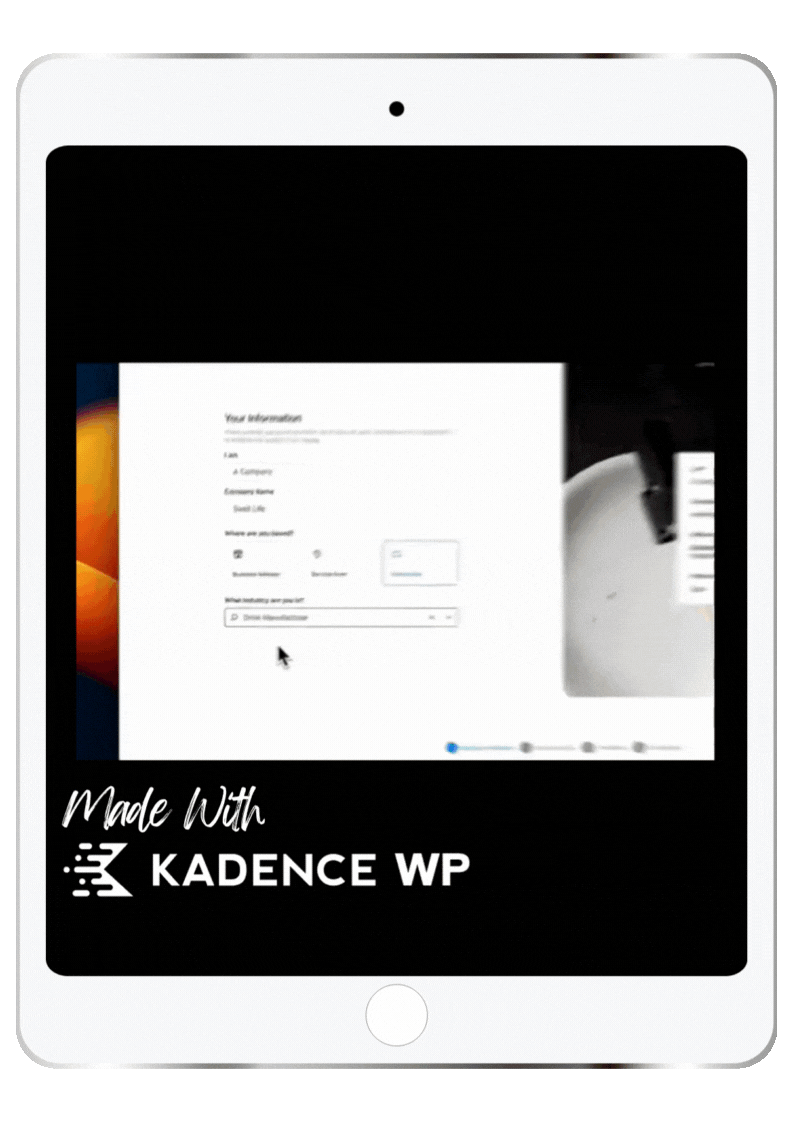
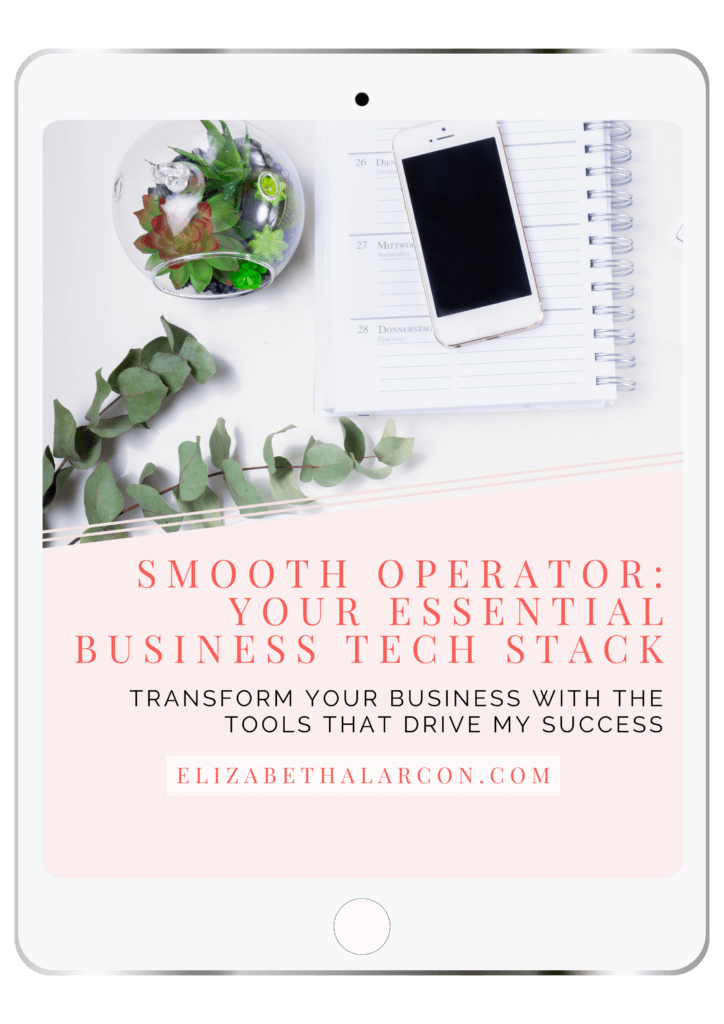
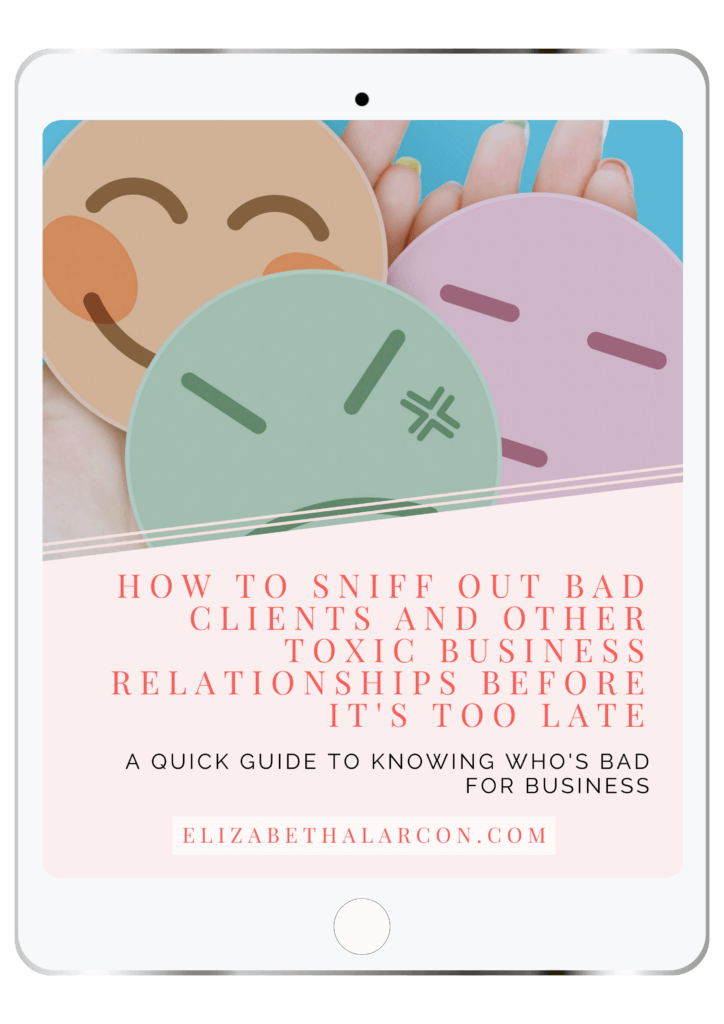
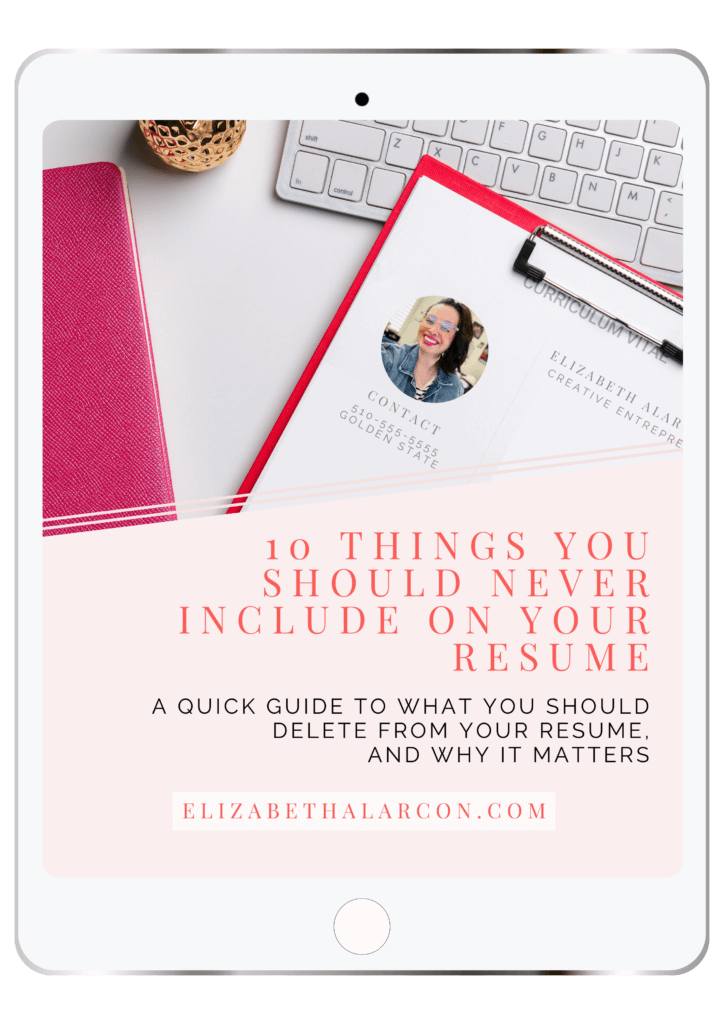
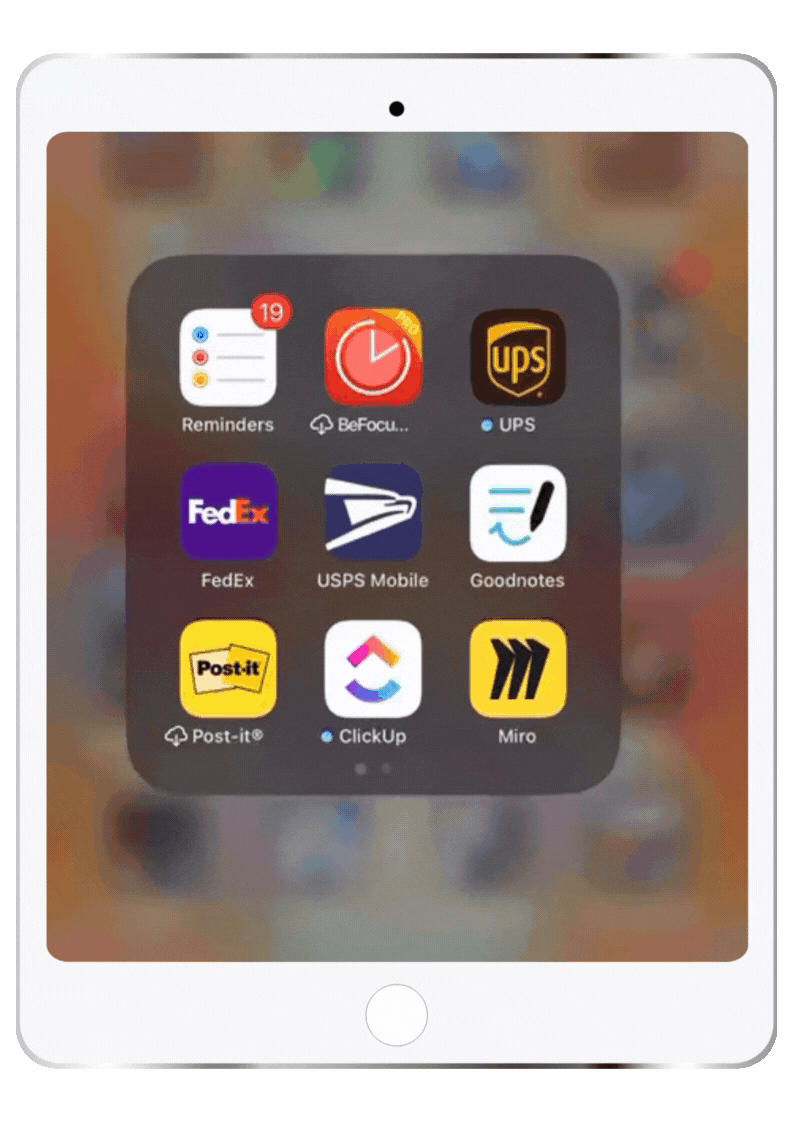
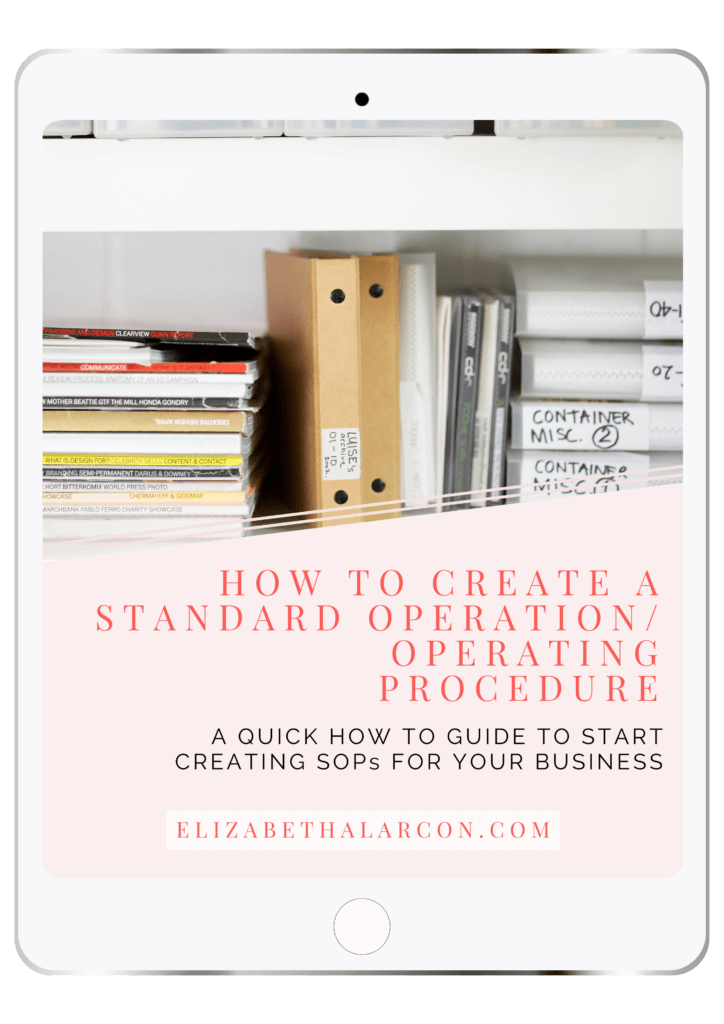
💁🏻♀️ Community Guidelines
To ensure a positive and respectful environment for everyone, please review our Community Guidelines. Following these guidelines helps us maintain a safe space for all.
🤖 TL;DR: Keep it cute or keep it on mute. 💅🏼