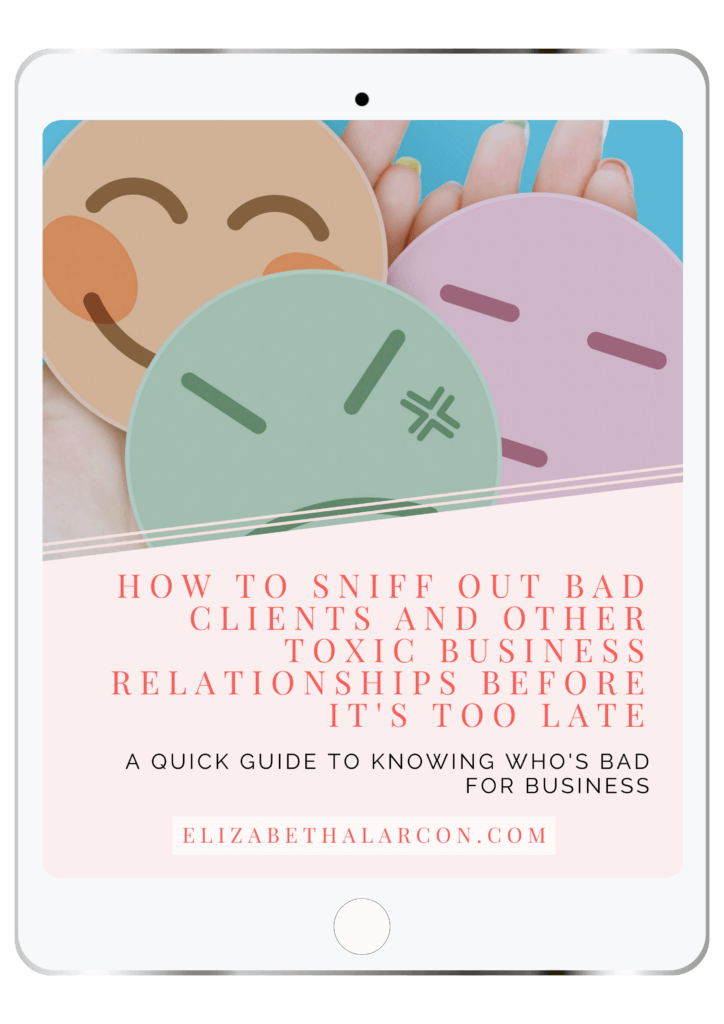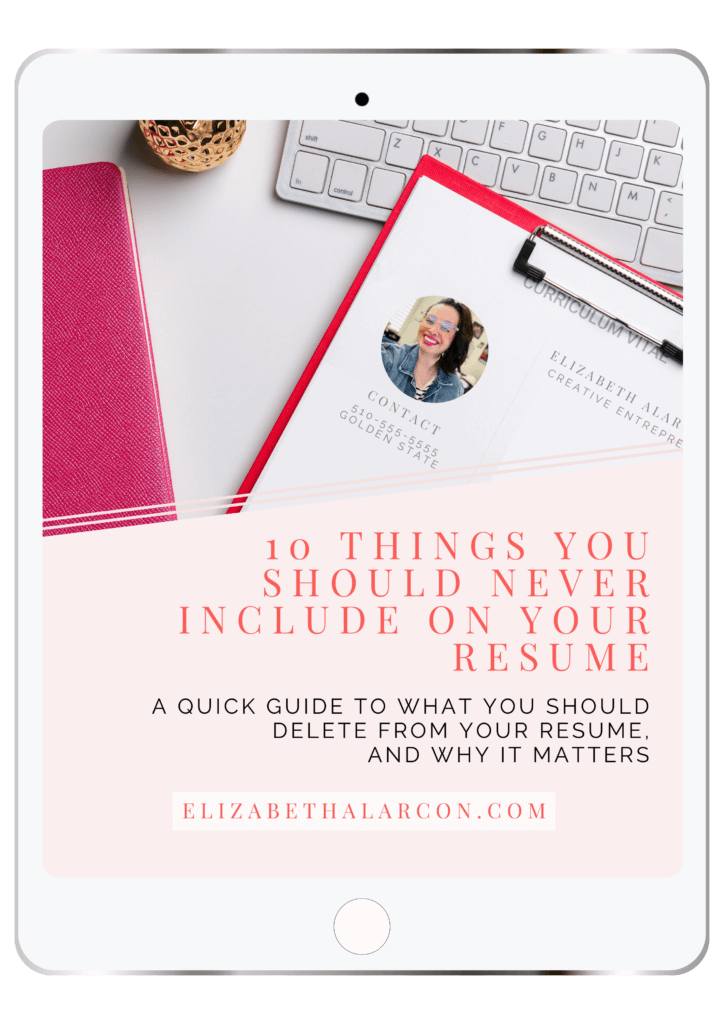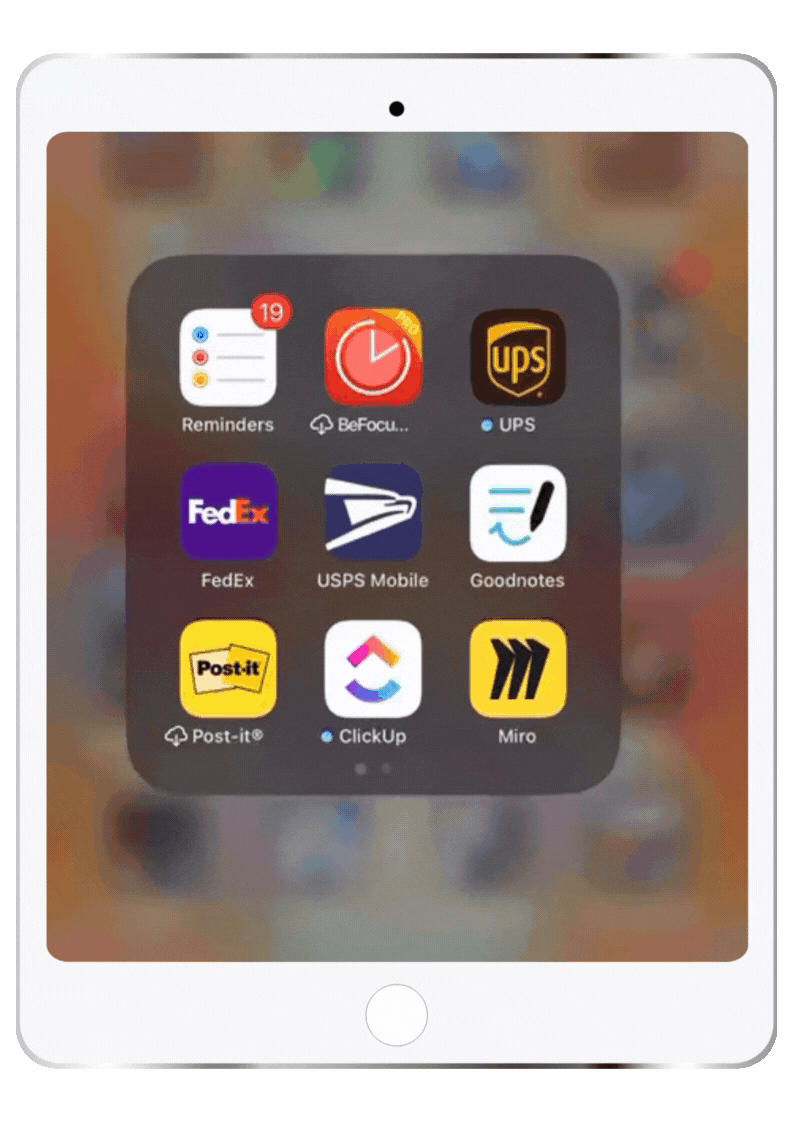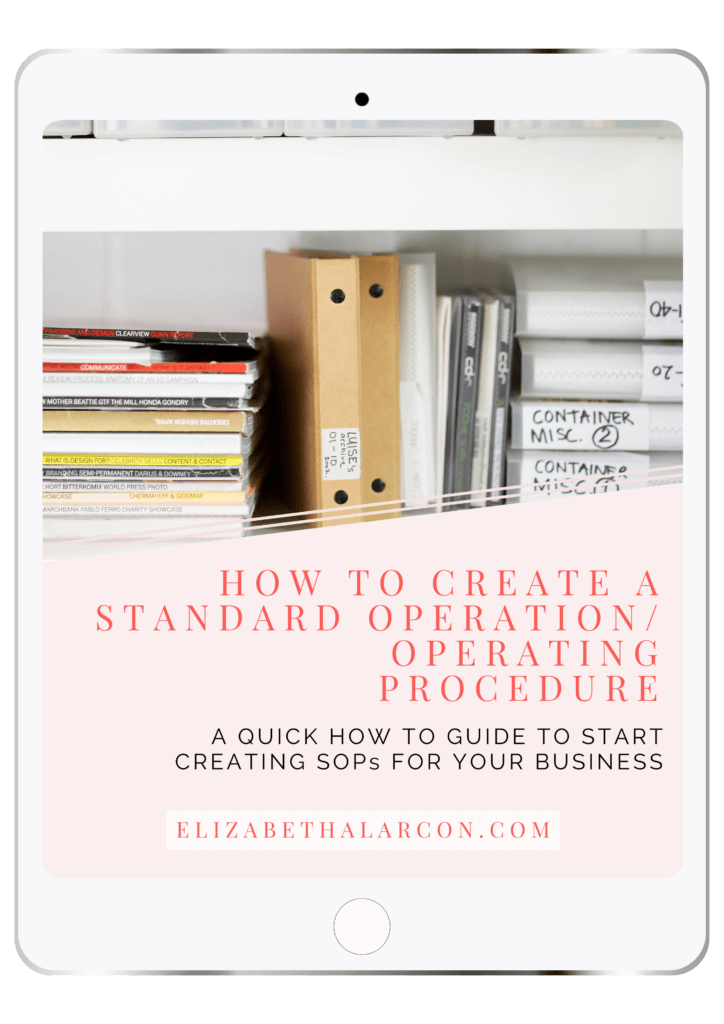Uncanny Automator – Automate Your WordPress Website Like a Pro
Published: May 31, 2024 | Last updated: June 1, 2024
Uncanny Automator is a highly trusted no-code automation and integration plugin for WordPress. This powerful tool aims to simplify workflows by connecting various plugins, sites, and applications, thereby reducing development costs and eliminating the need for multiple plugins. With an impressive track record of over 90,000,000 successful recipe runs and over 2,500,000 work hours saved annually, it is an indispensable asset for WordPress users looking to streamline their operations.
The plugin offers a range of core features designed to make automation effortless and highly functional. Users can create advanced automation without coding knowledge using the intuitive visual builder. The platform supports integration with over 170 popular WordPress plugins and web tools, including LearnDash, WooCommerce, BuddyBoss, Facebook, Elementor, and Slack. Dynamic content support is robust, allowing seamless use of data from various user activities, form submissions, courses, and more, with over 8,000 tokens and variables available for diverse automation needs. The ability to delay and schedule actions and set conditions based on user behavior further enriches its functional repertoire. Additionally, Uncanny Automator offers robust support for one-click integrations with popular apps like Google Sheets, Facebook Pages, X (Twitter), WhatsApp, and Slack.
In terms of security and performance, Uncanny Automator does not compromise. It provides extensive webhook support with security headers, arrays, and unlimited nesting capabilities, ensuring data safety and flexibility. All recipe data remains on the user's WordPress site, giving them full control over their data. The plugin is designed to run without affecting the website's performance, and users benefit from unlimited recipe setups and runs. Uncanny Automator's comprehensive documentation and extensive meta-support make it a standout choice for those seeking an efficient and reliable automation solution for their WordPress sites.

Introduction to Uncanny Automator
What is Uncanny Automator?
Uncanny Automator is a powerful WordPress automation plugin that allows users to connect various WordPress plugins, sites, and apps to automate tasks and workflows. This no-code Automator plugin simplifies complex processes, empowering users to streamline workflows efficiently and effectively.
Why Automate WordPress Tasks and Workflows?
Automating WordPress tasks and workflows can significantly boost productivity. By reducing manual processes, you can save valuable time and effort, allowing you to focus on more important aspects of your business. Whether you want to automate content creation or integrate various plugins, Uncanny Automator provides tools to enhance your website's functionality.
Key Features and Benefits of Using Uncanny Automator
Uncanny Automator offers a range of advanced automation features that make it a versatile WordPress integration plugin:
- Simple Recipe Builder: Create advanced automation without any coding.
- Dynamic Content: Use data from users, submissions, and other sources.
- Delays and Scheduling: Schedule actions to occur at specific times.
- Robust Integrations: Connect with over 170 plugins and apps.
- Security and Privacy: Keep your data on your site.
Getting Started with Uncanny Automator
Installation and Setup
Installing Uncanny Automator is straightforward. First, download the plugin from the official website. Then, upload it to your WordPress site and activate it. The setup wizard will guide you through the initial configuration.
Overview of the User Interface
The user interface is designed to be intuitive and user-friendly. The main dashboard gives a quick overview of active recipes, while the recipe builder provides a drag-and-drop interface for creating automations.
Creating Your First Recipe
To create your first recipe, navigate to the recipe builder. Select a trigger, such as a new blog post being published. Then, choose an action, like sharing the post on Facebook. Save the recipe to activate it.
Understanding Triggers and Actions
Triggers and actions are the core components of any recipe. Triggers initiate the automation (e.g., user registration), while actions define what happens next (e.g., sending a welcome email). This modular approach allows for endless customization.
Advanced Recipe Building
Using Conditions to Customize Actions
Conditions allow you to specify criteria that must be met for actions to run. For instance, you can set a condition to send an email only if a user has purchased a product.
Delaying and Scheduling Actions
Delays and scheduling are useful for timing-specific actions. You can delay a task by hours or days, creating a personalized user experience, such as sending a follow-up email a week after a purchase.
Utilizing Dynamic Content and Tokens
Dynamic content and tokens enable you to insert user-specific information into your automation. For example, include the user's name in emails or use specific data from form submissions to tailor responses.
Integrating Third-Party Plugins and Apps
Uncanny Automator supports a wide range of third-party plugins and apps. It allows you to automate tasks across different platforms, enhancing the functionality of your WordPress site without the need for multiple plugins.
As of June 1, 2024, this is the list of third-party plugins and apps currently supported.
A — E
- ActiveCampaign
- AcyMailing
- Advanced Ads
- Advanced Coupons
- Advanced Custom Fields
- AffiliateWP
- Airtable
- Amelia
- ARMember
- Automator Core
- AWeber
- BadgeOS
- bbPress
- Bitly
- Brevo
- BuddyBoss
- BuddyPress
- Caldera Forms
- Charitable
- ClickUp
- Code Snippets
- Constant Contact
- Contact Form 7
- ConvertKit
- Custom User Fields Addon
- Database Query
- Date and Time
- Divi
- Drip
- Easy Affiliate
- Easy Digital Downloads
- EDD – Recurring Payments
- EDD – Software Licensing
- Elementor Pro
- Emails
- Events Manager
F— J
- Facebook Pages
- Fluent Forms
- Fluent Support
- FluentCRM
- Formatter
- Formidable Forms
- Forminator
- FunnelKit Automations
- GamiPress
- Generator
- GetResponse
- GiveWP
- Google Calendar
- Google Contacts
- Google Sheets
- Google Sheets Web App
- GoTo Training
- GoTo Webinar
- Gravity Forms
- GravityKit
- Groundhogg
- H5P
- HappyForms
- Help Scout
- Heroic Knowledge Base
- HubSpot
- IFTTT
- Integrately
- Integromat (formerly Make)
- JetEngine
- JetFormBuilder
- Jetpack CRM
K-O
- KonnectzIT
- LearnDash
- LearnDash Achievements
- LearnPress
- LifterLMS
- LinkedIn Pages
- Magic Button
- Mailchimp
- MailerLite
- MailPoet
- Make
- MasterStudy LMS
- Mautic
- Memberium for Keap
- MemberPress
- MemberPress Courses
- Meta Box
- Microsoft Teams
- Modern Events Calendar
- myCred
- Newsletter
- Ninja Forms
- OpenAI
- OptinMonster
P-T
- Pabbly Connect
- Paid Memberships Pro
- PeepSo
- Popup Maker
- Presto Player
- Pretty Links
- QR Code
- RafflePress
- Restrict Content Addon
- Restrict Content Pro
- Run Code
- Run now
- Schedule
- SeedProd
- Sendy
- Slack
- SliceWP
- Studiocart
- SureCart
- SureMembers
- Telegram
- The Events Calendar
- Thrive Apprentice
- Thrive Architect
- Thrive Leads
- Thrive Ovation
- Thrive Quiz Builder
- Thrive Ultimatum
- ThriveCart
- Tin Canny Reporting
- Trello
- Tutor LMS
- Twilio
- Typeform
U-Z
- Ultimate Member
- Uncanny Codes
- Uncanny Continuing Education Credits for LearnDash
- Uncanny Groups
- Uncanny Toolkit
- Upsell Plugin
- User Lists Addon
- UserFeedback
- Webhooks
- Wholesale Suite
- Wishlist Member
- Woo
- Woo Bookings
- Woo Memberships
- Woo ShipStation
- Woo Subscriptions
- WordPress Core
- WordPress Download Manager
- WordPress Multisite
- WP All Import
- WP Bitly
- WP Courseware
- WP Fusion
- WP Fusion Lite
- WP Job Manager
- WP LMS
- WP Mail SMTP Pro
- WP Simple Pay
- WP User Manager
- WP Webhooks
- WP-Polls
- WPCode
- wpDiscuz
- WPForms
- wpForo
- WS Form
- X/Twitter
- Zapier
- Zoho Campaigns
- Zoom Meetings
- Zoom Webinars
Uncanny Automator for Different User Levels
Beginners: Simple Automations Anyone Can Set Up
Beginners can start with simple automations such as sending a thank you email after user registration. The drag-and-drop interface makes it easy to set up without any coding knowledge.
Intermediate Users: Enhanced Workflow Automation
Intermediate users can use more complex workflows, such as integrating marketing automation tools to nurture leads through the sales funnel.
Advanced Users: Developer Tools and Webhooks
Advanced users can leverage developer tools and webhooks for more intricate automations. WP-CLI automation and custom functions allow for unparalleled customization and control.
Practical Use Cases
Automating Social Media Sharing
Automatically share new blog posts on social media platforms like Facebook and Twitter, saving time and ensuring consistent engagement with your audience.
Enhancing E-commerce Workflows
Integrate with WooCommerce to automate order processing, inventory updates, and customer notifications, streamlining the entire shopping experience.
Streamlining Online Courses and Membership Sites
Automate tasks related to online courses by integrating with learning management systems like LearnDash, ensuring timely communication with students, and managing course enrollments.
Integrating Marketing and CRM Tools
Uncanny Automator can connect with various marketing and CRM tools, enabling you to segment your audience, automate email campaigns, and track conversions effectively.
Conclusion
Uncanny Automator is essential for automating WordPress workflows, enhancing productivity, and simplifying complex processes.
Imagine never having to manually manage repetitive tasks again—handling e-commerce transactions, engaging with your users, or coordinating between apps and plugins like WooCommerce, Slack, and Google Sheets. Uncanny Automator streamlines your operations, making your website run smoother and more efficiently. By choosing this powerful tool, you're not just enhancing your site; you're saving time, reducing errors, and paving the way for a more intuitive and engaging user experience.

PIN ME!