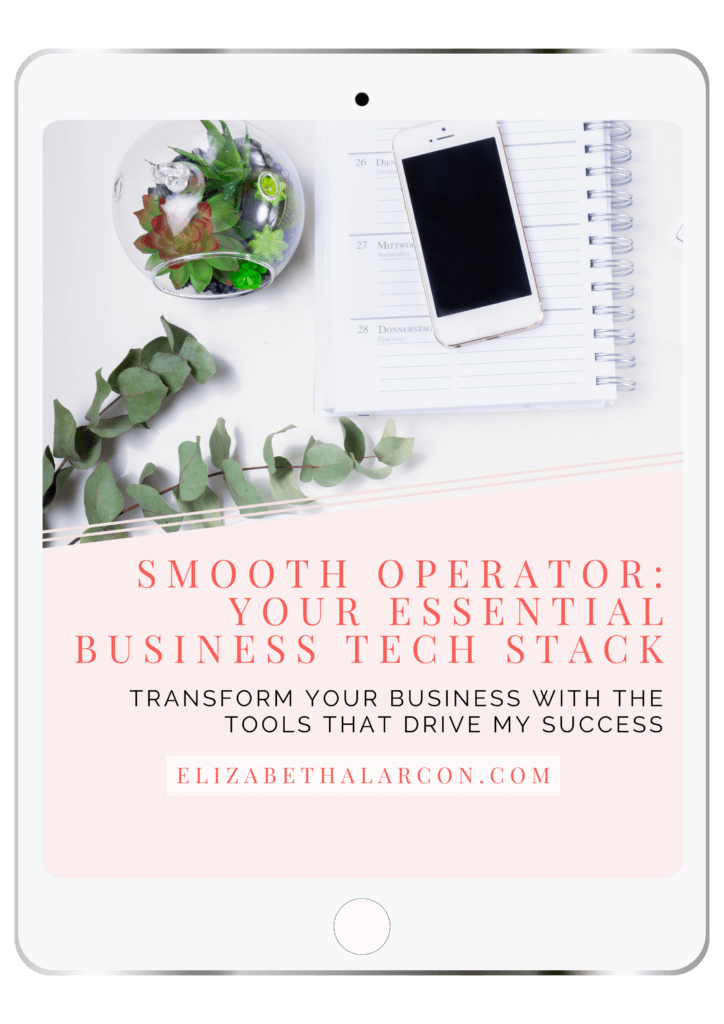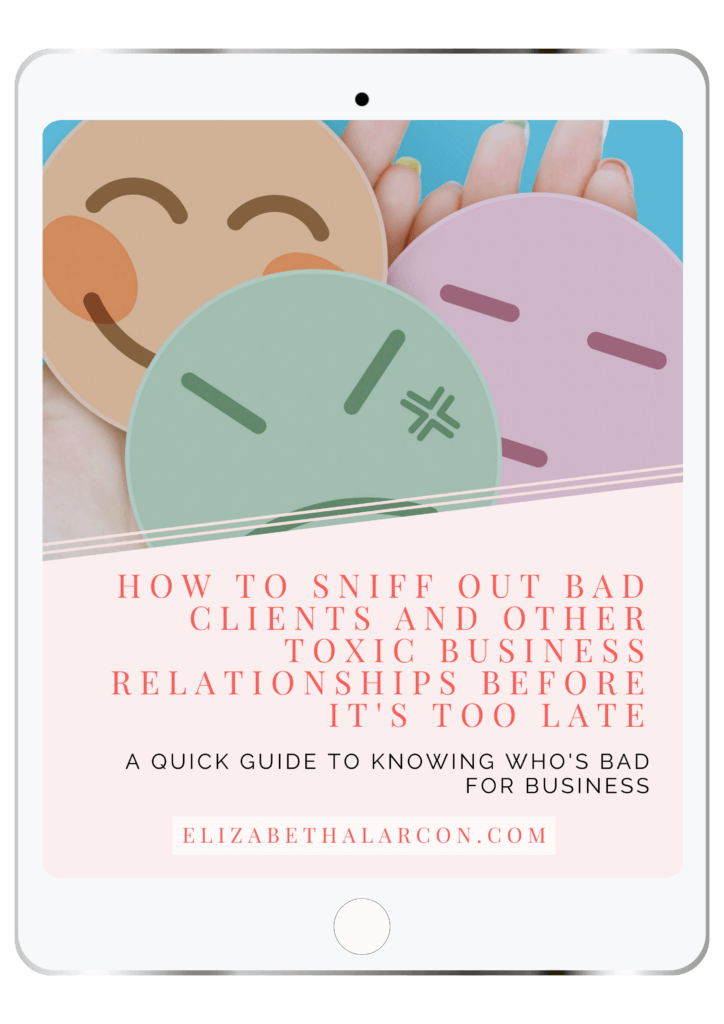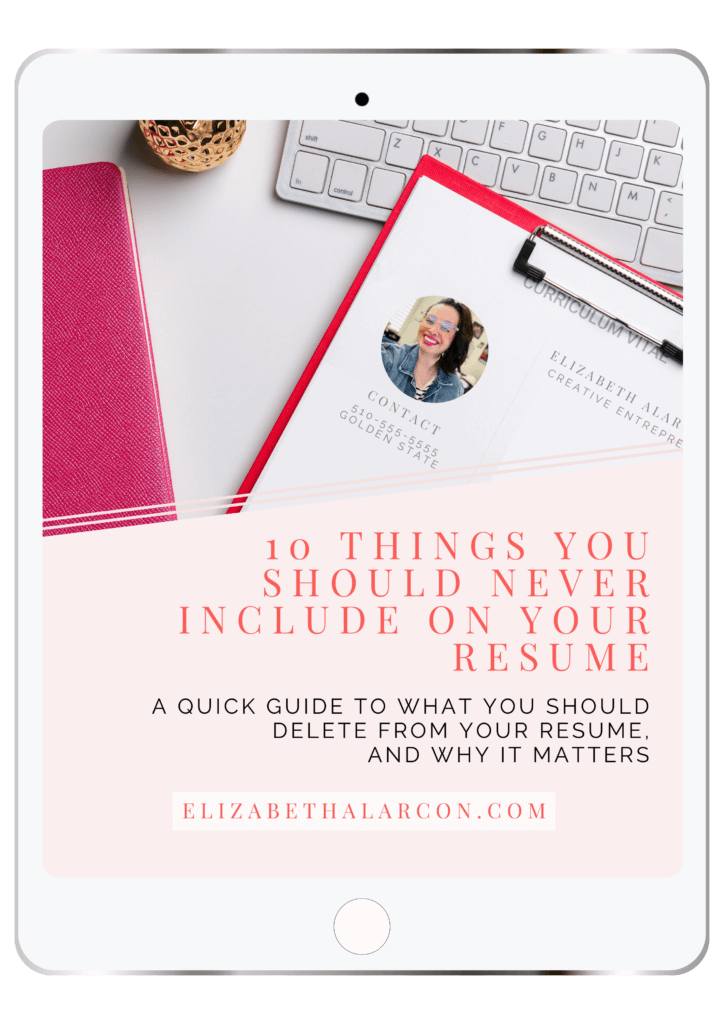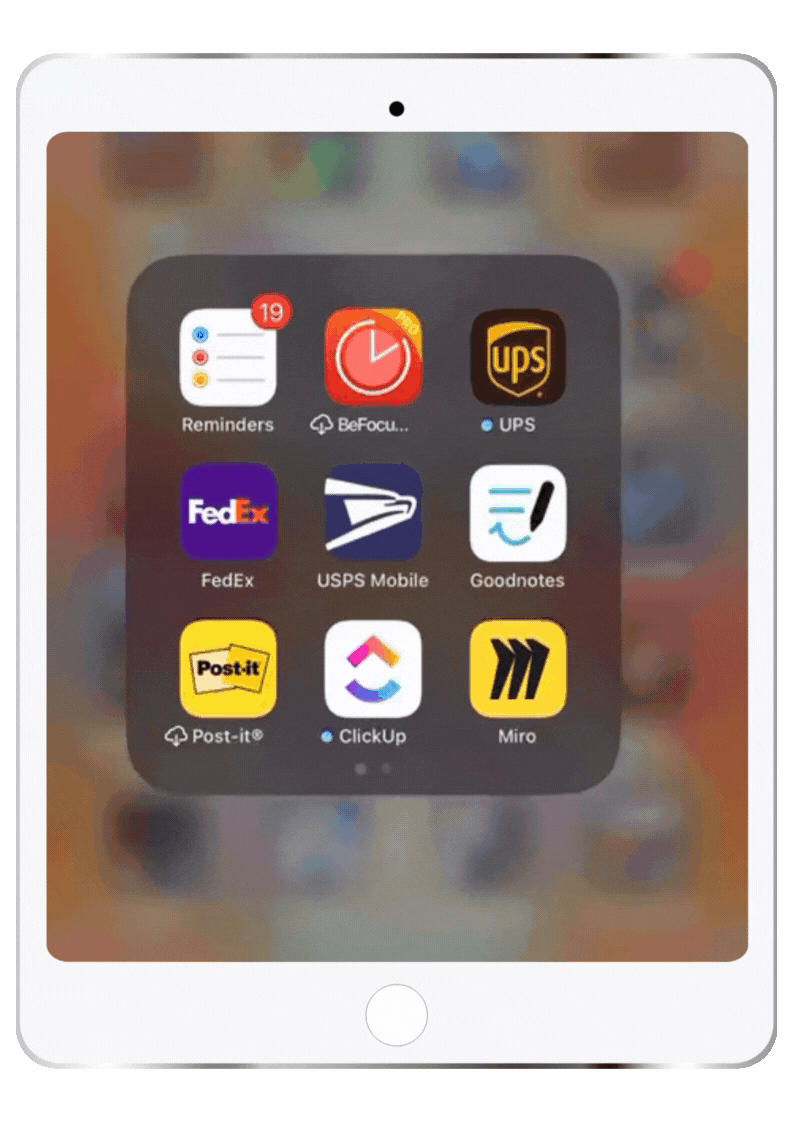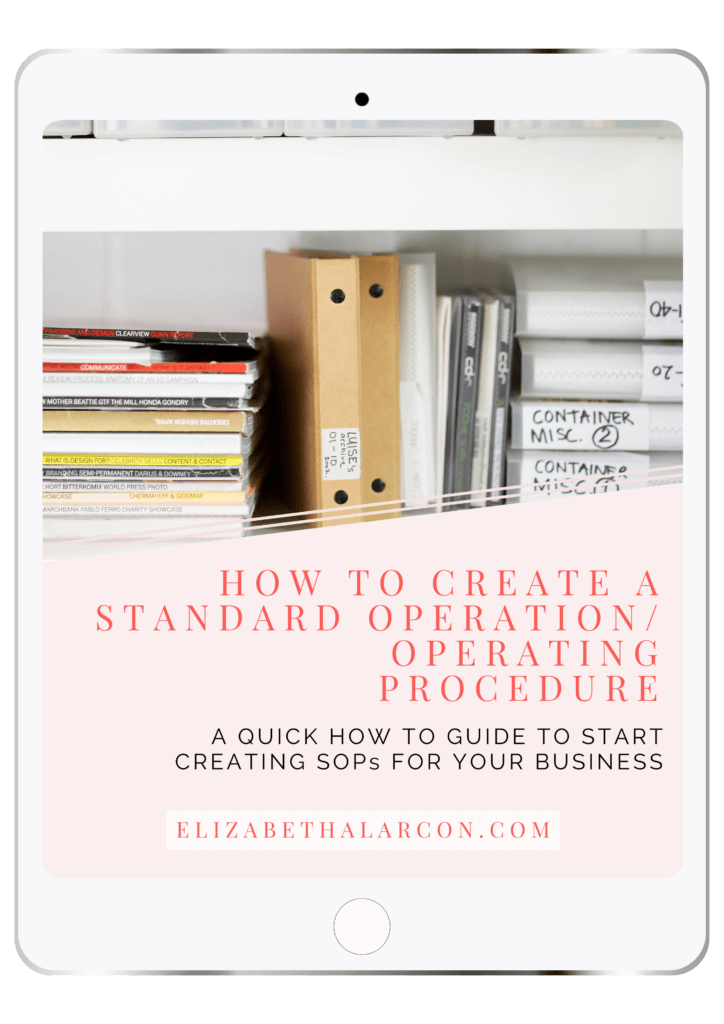The Freelancer's Mobile Office: Systems and Tools Every Freelancer Needs
Published: October 26, 2021 | Last updated: September 16, 2025
If you’re a freelancer, you know the importance of having the right tools for your job. However, with so many options, selecting the best ones for you can be challenging. That’s where I come in! I've compiled this guide to help you find all the basic tools every freelancer needs to get going.
So, what exactly do I mean by “basic?” Well, these are the systems and tools every freelancer should always have – no matter what kind of work they do or where they live. They need them because their business wouldn't run as smoothly without them. And if something isn't running smoothly, things could get pretty ugly quickly!
You don't want ugly situations like those – trust me! So look through the list and see if anything strikes your fancy (or even sparks some ideas). Then go ahead and pick up whatever looks good for yourself today! It's time to start working smarter, not harder – so why not give yourself an extra boost? The sooner you start using these tools, the better off you'll be in the long run. After all… aren't we always told, “the early bird gets the worm?” Right?! 😉
Your Basic Business Systems
Which one you choose depends on the type of business you have. If you're starting, keep it simple! No single piece of software or tool is perfect, so find ones that are easy for you to navigate and meet most of your needs. Go down the path of least resistance!
You Need a Lead Generation System
How will people find you? Time to set up your home on the interwebs. You don't wanna stay on borrowed space that can go *poof* tomorrow.

Website
This is your home on the interwebs. Looking for a free one-page website or landing page to get started? Check out Carrd. There is a pro plan that's pretty cheap if you need more features. Otherwise, consider building your online presence with WordPress. Don't forget to choose a great host! Bluehost is an affordable and great option if you don't require extensive hosting needs. Kinsta is a better one as it can handle your business growth.

Landing Page
Carrd can also be used to build a landing page. Your email marketing tool will probably have a landing page builder. If you want to start your landing page without a website, I suggest you look into Leadpages.
If Carrd is more than you need, you can also look at Bio.Link a Linktree alternative.
Email Marketing
There are plenty of email marketing providers to choose from. I started with MailerLite because it was easy to use and packed with many features for the price. I tried ConvertKit (now Kit), which was okay, but the last time I checked, the free version didn't include automation. What's the point?! Drip, I didn't care for at all. I also dipped my toes in Flodesk, but found it to be more design-oriented, with features that weren't as robust. Who cares if your emails look good if nobody reads them?

Social Media
You can start here, but don't stay here. Without going on a whole rant, remember the great Instagram and Facebook blackouts of 2019 and 2021 and the 2025 TikTok “blackout”? Social media channels are side dishes but not the main course. But if you're going to post on social media, make it easy on yourself.

You Need A Calendar System
This might be included in your task management system (next section), but if it isn't or you are just starting and need something simple, there's nothing wrong with just a good ol' calendar.

Google Calendar
When in doubt, keep it simple.
Acuity Scheduling
Want to offer clients a simple way to book time with you without having to play phone or email tag? Acuity Scheduling is it. Squarespace owns it, so they work well together.
TidyCal
If you're on a tight budget and need a booking plugin, look at TidyCal. It allows you to sell, book, and run group Zoom and Google Meet sessions, which makes it perfect for online course creators and consultants who are just starting out.

You Need A Task Management System
Organize your projects and tasks.
ClickUp
I love ClickUp. Use the integrations and automation to set that thing on fire! It has a bit of a learning curve, but if you're moving from Asana, you can pick it up quickly. For me, if it isn't in ClickUp, it ain't getting done!

Asana
Asana is the O.G. in the game. Similar to ClickUp.
Trello
If you're starting out and easily intimidated by new software, consider Trello. Although it isn't as feature-heavy as Asana or ClickUp, it gets the job done. I started with Trello, and it took me about two years before I decided to move to Asana, and then ultimately landed on ClickUp.
*Paper or digital planner
Paper and digital planners still work! At least the last time I checked, anyway. My favorite app for digital planners is the note-taking app GoodNotes. It makes it easy to export your notes into PDFs for later.
* I use a paper planner + a whiteboard before migrating the final draft of the schedule to ClickUp. it just makes things easier for me. This one by Blue sky is inexpensive and not full of clutter.
You Need A Customer Relationship System
Unless you want to determine if a contract was already sent, if an invoice was paid, or the status of any project, I suggest you look into a CRM (customer relationship system). You've got better things to do with your time.
Dubsado
This all-in-one system is perfect for anyone who wants a super customized look. Dubsado can easily replace many apps, so you don't have to worry about using Zapier and hoping everything works. It has a bit of a learning curve, but you will be rewarded with a fantastic tool to save time.

Honeybook
Another great all-in-one system that is great “out of the box.” Easy to set up.
Both Dubsado and Honeybook ARE all-in-one systems. YOU CAN CAPTURE LEADS, SCHEDULE CLIENT MEETINGS, SIGN CONTRACTS, send invoices (and process payments) and set up client portals. The differences are minor and it comes down to personal preference.
You Need A Financial System
You've done the work, and now you need to get paid. And more importantly, you need to track your expenses and all other financial gremlins.
You Need An Invoicing and Payment System
Stripe
Send invoices and get paid with Stripe. It's pretty straightforward and works well with eCommerce platforms and schedulers like Acuity Scheduling, Dubsado, and Honeybook.
Square
Stripe and Square can do this, but they are used slightly differently. With Square, you can use a card reader and have a payment terminal on your smartphone. This is a great way to start if you plan to sell services or products but don't have a website set up yet. I use Square for those one-offs and Stripe for everything else.

Did you know that Square now offers Tap to Pay on iPhone?! It's easy to set up.
📲 Click here to learn how to set up your iPhone.
You Need An Accounting System
Quickbooks
Another O.G. in the game. Quickbooks just works.
Freshbooks
Freshbooks is an excellent alternative to Quickbooks. It is a cloud-based software with many features comparable to Honeybook and is perfect for freelancers.
Xero
Xero is another QuickBooks alternative. Where Freshbooks caters to freelancers, Xero caters to product and service-based businesses that need a more comprehensive solution without the Quickbooks price.

You Need A Client File Delivery System
Now, you need to deliver those to your client quickly.
WeTransfer
WeTransfer is a quick way to transfer large files. The free version allows you to send up to 3GB of data per month and up to 10 transfers via email or a link that automatically expires in 3 days.
Dropbox
Dropbox has come a long way! The free version gets you 2GB of storage, and sharing files is easy. Of course, there are several plans to fit your needs. Also, did you know you can sell digital files directly from Dropbox now? This is perfect for someone who doesn't need a full eCommerce store setup.

If you're a photographer and need your clients to proof files first or buy prints directly from you, use a dedicated gallery like Cloudspot, PicReel, Pixieset, or Shootproof. I have Cloudspot set up.

Your New Business Address
Anytime Mailbox
Unless you're trying to dox yourself, you'll need a business address. I use Anytime Mailbox, which allows me to have a virtual mailbox I can check from an app anywhere.

Your Basic Office Tools
A dedicated home office can help you determine what to take when traveling. The following is more or less what I bring when I travel for work.
Choose a tote or backpack
Don't overthink this one. Either you're a tote person or a backpack person. If you're indecisive like me, get both. 🙂
Tote
Get a good and sturdy black leather tote without any (or at least minimal) gaudy logos. It'll look profesh and will take you far. I'm still rocking a Zara one (Mansur Gavriel dupe) from five years ago. If you're looking for a designer one, opt for a preloved one to save some coins without skimping on quality. The brands I can vouch for (in no particular order) are Céline, Cuyana, Givenchy, Bottega Veneta, Madewell, and Coach.
You can find great preloved designer items at Fashionphile, TheRealReal, and Vesitiare Collective. For everything else, ThredUp and eBay are good options.

Backpack
When looking for a backpack, ensure that the straps are comfortable and have plenty of compartments. This way, you can forgo a cord and tech organizer.
I have a SwissGear backpack similar to this one, which has traveled well for ten years.
SwissGear Scansmart Laptop Backpack

Wireless Headphones
Don't get me wrong, the wired earbuds that came with my iPhone work just fine, but sometimes I just need wireless earbuds.
Soundcore by Anker Life A2 NC Multi-Mode Noise Cancelling Wireless Earbuds

Business Cards
Get a small batch from Moo and keep them ready.

Business Card Holder
Your business cards need a cute outfit.
RFID Blocking Wallet Minimalist Leather Business Credit Card Holder

Point of Sale To Go
Collect your coin and go.

Document Holder
Go beyond a cute printed file folder.

Notebook
Low-tech doodle and decision-maker.
2 Pack Executive Lined Journal Notebooks by Papercode

Pen
Always have at least one nice-looking pen.
Cross Classic Century Lustrous Chrome Ballpoint Pen, Model Number: 3502

Cord + Tech Organizer
Organize your cords and save your sanity! Points if you label your cords.
Cord + Tech Organizers on Amazon
Matein Electronics Travel Organizer

Mini Office Supplies Kit
Just the essentials.
Mini Office Supply Kits on Amazon
Yoobi Pink Mini Office Supply Kit

The Item You Probably Didn't Know You Needed Until You Needed It
Your new travel BFF. Make a friend at the local coffeehouse.

USB Drive (at least 128 GB)
Another item that you'll need when you least expect it.
SanDisk 256GB Ultra Fit USB 3.1 Flash Drive

Blue Light Blocking Glasses
Your peepers will thank you.
livho 2 Pack Blue Light Blocking Glasses

Catch All Pouch or Case
Use for other items such as lotion, mask, sanitizer, mints, lip balm, eye drops, hair ties, medication, stain remover, and lint remover.
Cosmetic Cases and Pouches on Amazon

Water Bottle
Hydrate to radiate.
bkr Little 16oz Glass Water Bottle in Jet Black – mine is in the color Tutu, but this jet black is gorgeous!

S'well 17 Fl Oz Stainless Steel Water Bottle

THIS SITE USES AFFILIATE LINKS. THERE’S NO EXTRA COST TO YOU, BUT I RECEIVE A SMALL COMMISSION WHEN YOU USE THEM.
PIN ME!