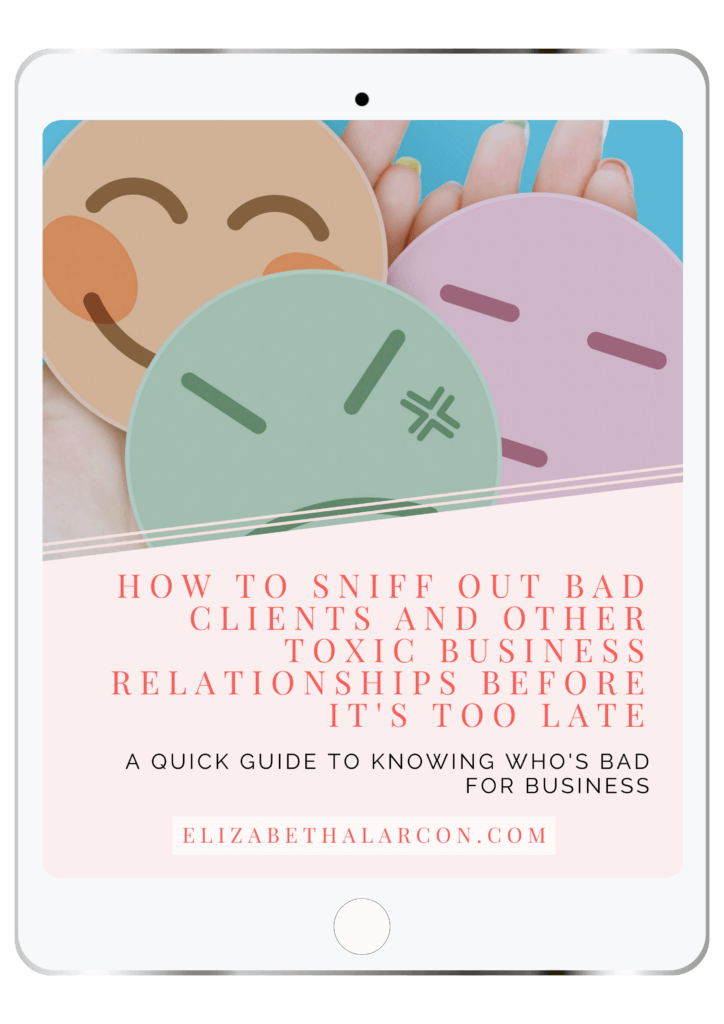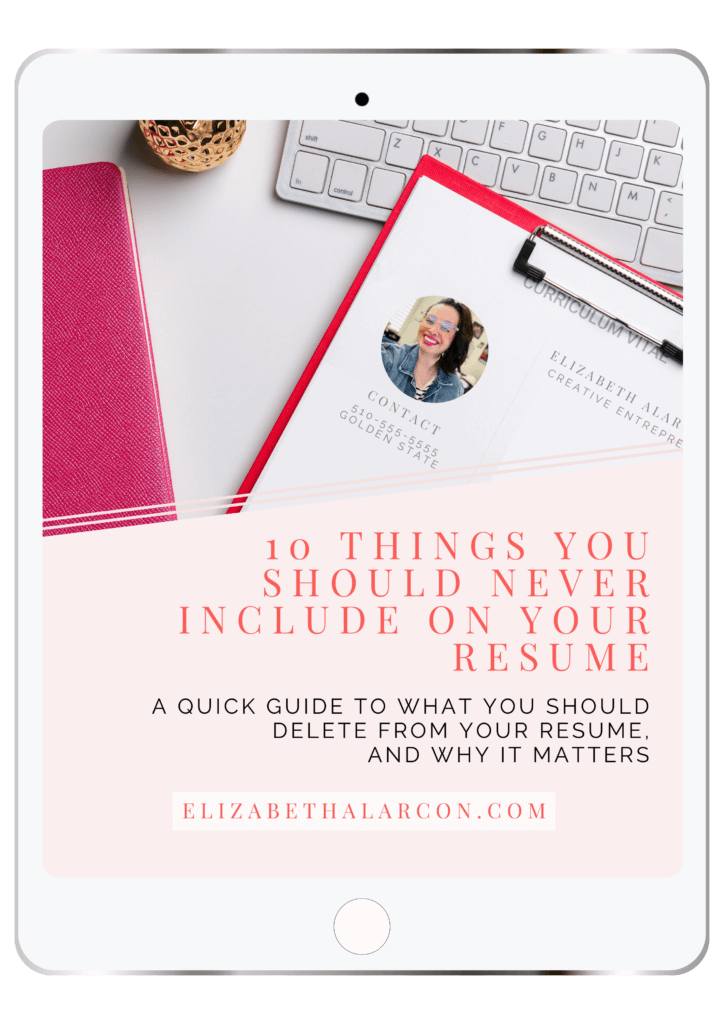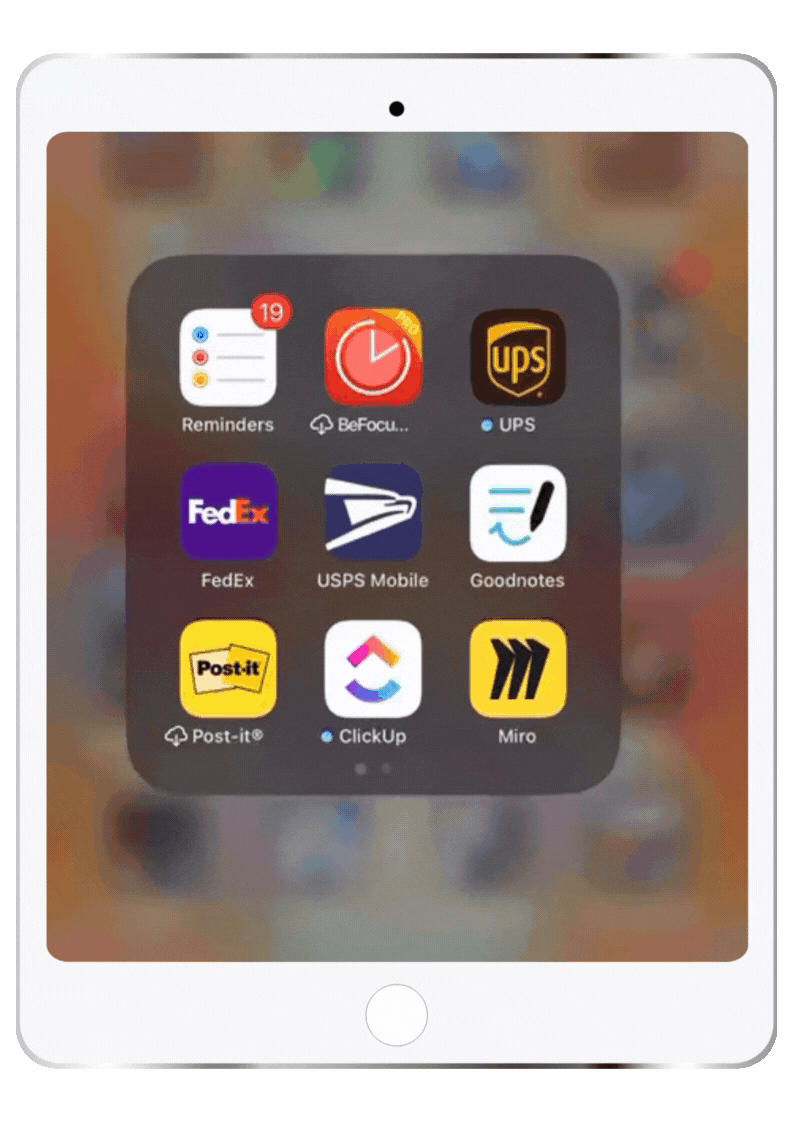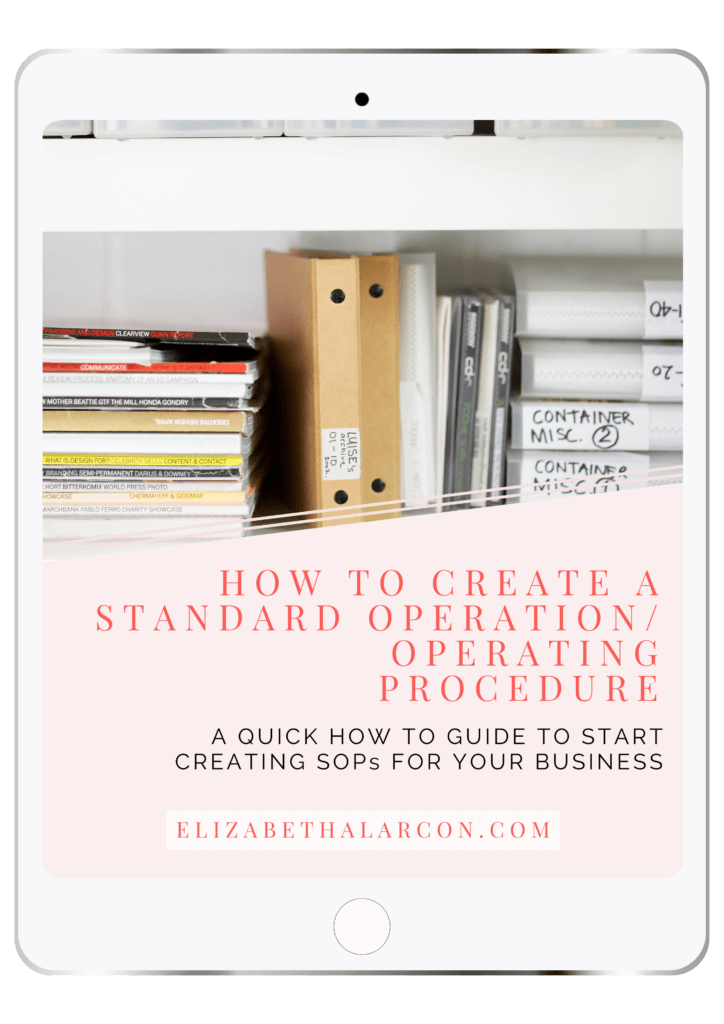Presto Player – The Ultimate WordPress Video Player Plugin
Published: June 1, 2024 | Last updated: June 1, 2024
Enhance your video content with Presto Player, the pinnacle of video player plugins crafted exclusively for WordPress users. Presto Player combines versatility and power, allowing you to elevate your video presentations significantly. Whether you're a marketer, course creator, podcaster, or an individual who utilizes videos on your website, Presto Player offers numerous functionalities that make your content engaging and appealing to viewers. By supporting multiple video sources such as YouTube, Vimeo, and Bunny.net and featuring customizability options like overlays, autoplay, and call-to-action (CTA) prompts, your videos will captivate and easily convert your audience.
Presto Player stands out due to its sophisticated engagement tools and integration capabilities. This plugin includes email opt-in gates, lead capture forms, and chapter markers that enhance navigation and viewer interaction. Additionally, you can thoroughly track your video performance using Google Analytics, gaining insights into view times and audience retention. Security is also a primary focus, with options to maintain video privacy and secure delivery methods, ensuring your content is accessible only to the intended audience. The setup process is simplified with three steps: add your video, customize the player, and integrate it into your WordPress posts or pages.
Furthermore, Presto Player's compatibility with various LMS platforms and popular page builders boosts its usability across different configurations. Experience Presto Player's robust features and dependable support with a risk-free 14-day trial. The diverse pricing tiers ensure an option that fits every need, making Presto Player indispensable for anyone serious about video content.

Introduction to Presto Player
Overview of Presto Player
Presto Player is a robust video player plugin designed specifically for WordPress users. It empowers website owners to deliver a seamless video experience while boosting engagement, usability, and accessibility. With Presto Player, you can easily integrate various video sources, customize player functionalities, and employ advanced features to enhance viewer interaction and retention.
Importance of Video Content in Today’s Web Landscape
Video content has become a pivotal element in today's digital marketing strategies. It captures attention, conveys messages more effectively than text, and significantly drives user engagement. Using a dedicated video player like Presto Player on your WordPress site can improve your website’s performance by ensuring faster load times, better video quality, and enhanced user experiences.
Brief Introduction to Presto Player’s Features
Presto Player offers a rich suite of features aimed at optimizing the video experience on WordPress websites. Key features include lead capture forms, muted autoplay, seamless integration with learning management systems (LMS) and marketing platforms, dynamic calls to action (CTAs), and detailed video analytics. Additionally, it supports multiple video sources, private video options, and customizable chapter markers for better navigation.
Features of Presto Player
Detailed Look at Lead Capture Function
The lead capture function in Presto Player allows you to collect viewer information through mandatory or optional forms that appear at strategic points during video playback. This feature is invaluable for marketers aiming to build email lists and gather prospect data.
Muted Autoplay: Captivate Without Sound
Muted autoplay is an engaging feature that allows videos to play automatically without sound when the page loads. This attracts the viewer's attention without causing a disruption, encouraging them to click and engage further.
Seamless Integrations with LMS and Marketing Platforms
Presto Player integrates seamlessly with popular LMS and marketing platforms. This integration facilitates automated workflows, ensuring that your video content aligns with your educational or marketing strategies for more effective results.
Dynamic Calls to Action (CTAs)
With dynamic CTAs, you can display interactive buttons within your videos, guiding viewers to take the next step, such as signing up for newsletters, registering for webinars, or purchasing products. This interactivity boosts conversion rates and drives user engagement.
Robust Video Source Options
Presto Player supports multiple video sources, including YouTube, Vimeo, and local servers. This flexibility ensures that you can use the best video hosting services that suit your needs and audience preferences while maintaining high performance and accessibility.
Chapter Markers for Enhanced Navigation
Adding chapter markers allows viewers to jump to specific sections of a video with ease. This feature is particularly useful for educational content, helping users navigate through lessons efficiently.
Analytics and Reports for Performance Tracking
Presto Player’s integration with Google Analytics provides insightful data on viewer engagement, video play rates, and audience retention. These analytics help you track video performance and refine your content strategy based on real-time data.
Ensuring Security with Private Video Options
Presto Player offers secure video options, allowing you to protect valuable content by restricting access to logged-in users. This feature is perfect for membership sites, online courses, and proprietary content that requires controlled access.
How to Set Up Presto Player
Adding Videos to Presto Player Media Hub
To add videos, simply upload them to the Presto Player Media Hub or link them from popular sources like YouTube and Vimeo. The Media Hub serves as your central repository, making it easy to manage and organize your video content.
Customizing Your Video Player
Customize your video player by adding overlay images, enabling autoplay, selecting video presets, and incorporating chapter markers. These customizations help align your video content with your brand and user experience goals.
Embedding the Video Player on Your Website
Embedding the video player into your WordPress posts or pages is straightforward. Use ready-made page builder blocks or generate shortcodes from the Media Hub to seamlessly integrate videos into your website layout.
Best Practices for Video Customization and Embedding
For optimal results, ensure your videos are of high quality, add engaging overlays, and use CTAs strategically. Regularly review your video analytics to make data-driven decisions and continually improve viewer engagement and conversion rates.
Use Cases of Presto Player
For Marketers
Engaging Visitors with Interactive Videos
Marketers can use Presto Player to create interactive video experiences that captivate visitors and maintain their interest through dynamic CTAs and engaging overlays.
Utilizing Video for Lead Generation
By leveraging the lead capture feature, marketers can collect valuable viewer data and nurture leads through personalized follow-up campaigns, enhancing overall lead generation efforts.
For Course Creators
Enhancing Student Experience with Video Features
Course creators benefit from features like adjustable playback speed, chapter markers, and picture-in-picture mode, providing students with a superior learning experience.
Securing Educational Content
Presto Player enables course creators to protect their instructional videos by limiting access to enrolled students, ensuring that only paying members view the content.
For Podcasters
Integrating an Audio Player
Podcasters can utilize Presto Player's sleek audio player to embed episodes directly onto their WordPress sites, enhancing the accessibility and reach of their content.
Managing Members-Only Content
Presto Player's private video and audio options allow podcasters to create exclusive content for their subscribers, fostering a sense of community and loyalty among listeners.
For Website Owners
Improving Site Performance with Optimized Videos
Website owners can significantly enhance their site’s performance by using Presto Player’s optimized video playback capabilities, ensuring faster load times and higher user satisfaction.
Protecting and Securing Video Content
By leveraging Presto Player’s secure video options, website owners can safeguard their valuable content, preventing unauthorized access and distribution.
Conclusion
Presto Player stands out as a versatile and feature-rich video player plugin for WordPress, offering seamless integration, advanced analytics, and superior user experience.
Harness the power of video by trying Presto Player on your WordPress site. Enjoy a 14-day risk-free trial and explore its myriad features. Presto Player is continually evolving, with plans for future enhancements to further streamline video content management and engagement. Stay tuned for upcoming innovations that will redefine your video strategy.

PIN ME!