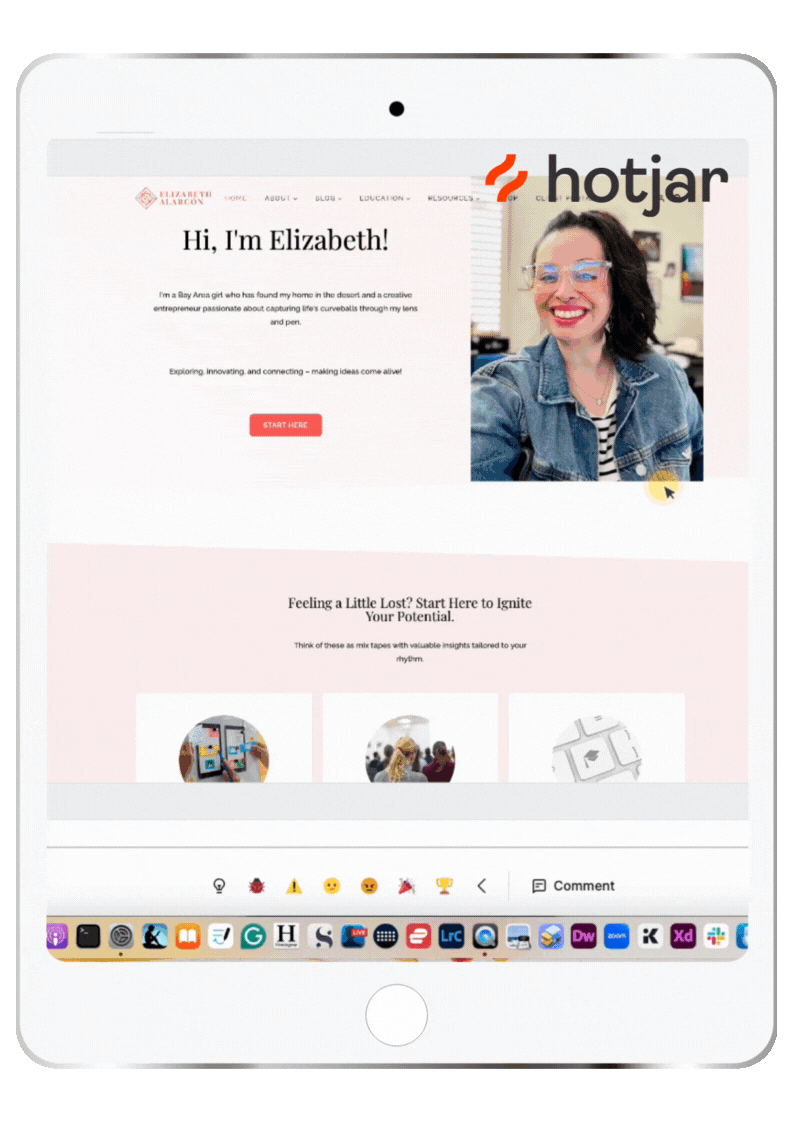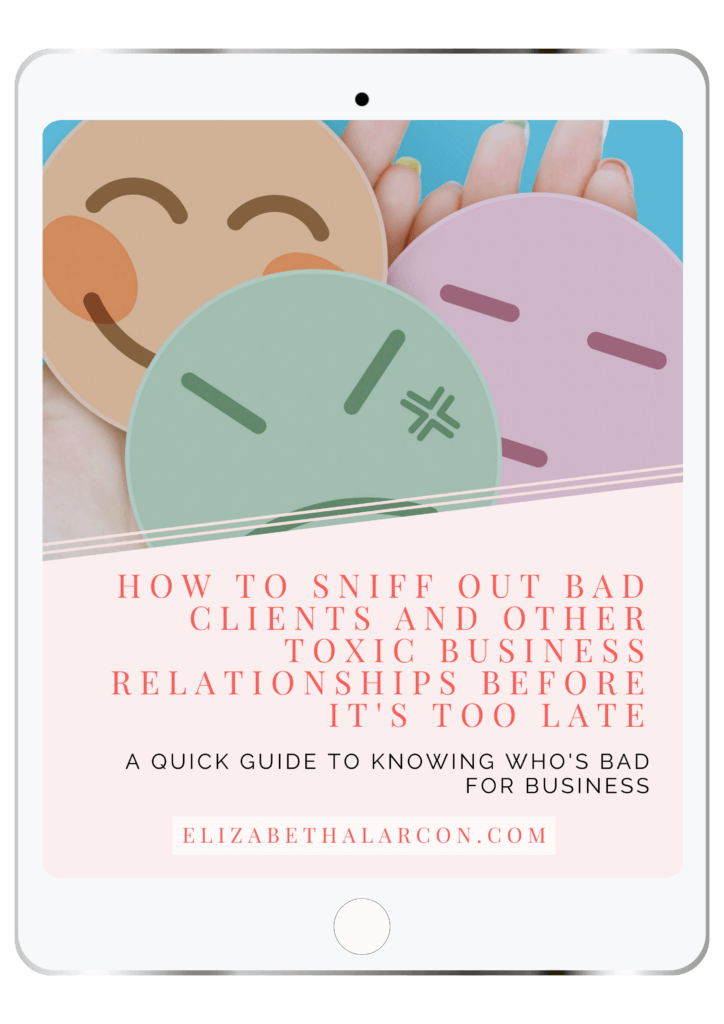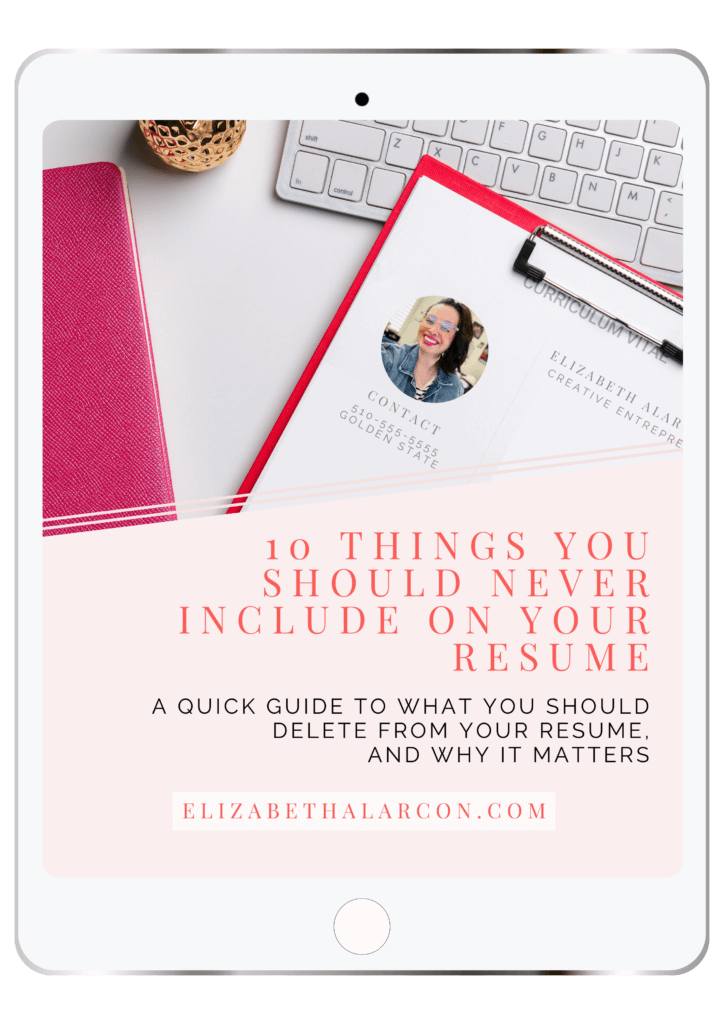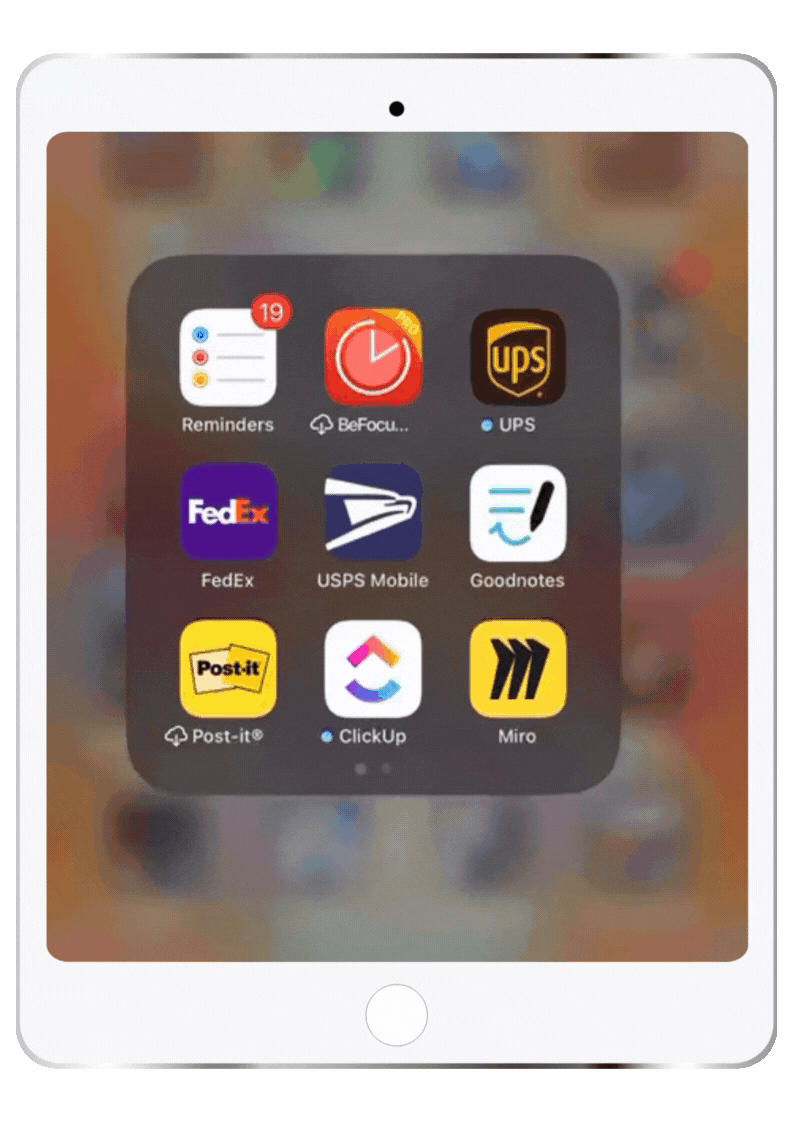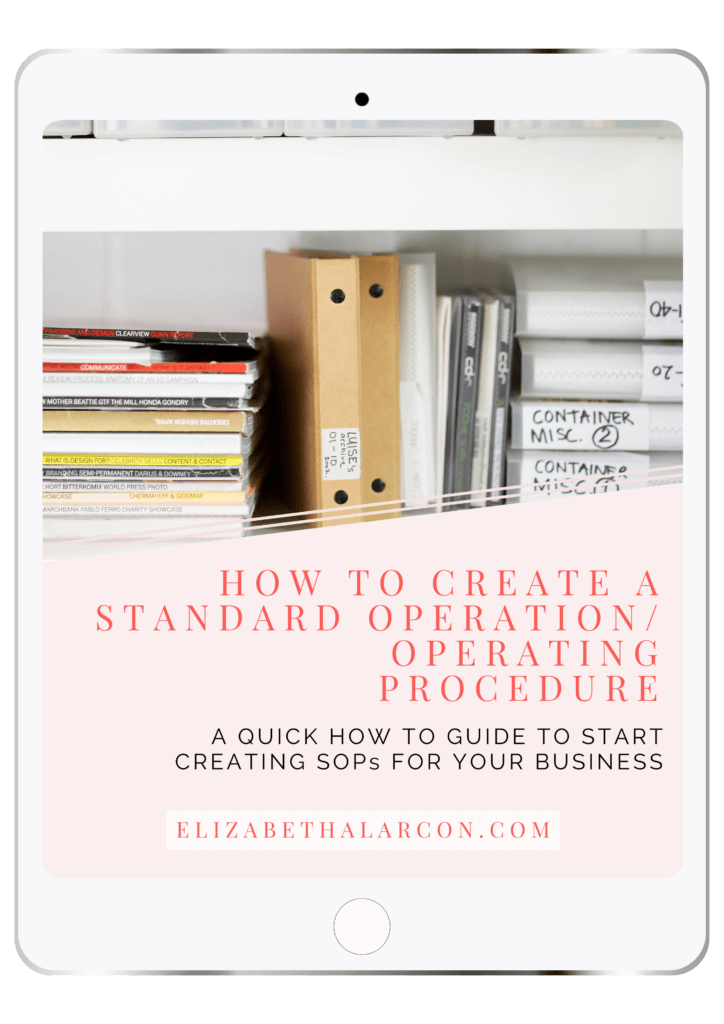Hotjar – Gain Deep User Insights and Optimize Your Website Experience
Published: June 11, 2024 | Last updated: June 11, 2024
Understanding user behavior is crucial for optimizing website performance and enhancing user experience. Knowing how visitors interact with your website can significantly impact your business outcomes by pinpointing areas for improvement, increasing engagement, and ultimately driving conversions. Tools like website heatmaps and behavior analytics provide invaluable insights that traditional analytics might miss. By leveraging these insights, businesses can refine their strategies, improve user satisfaction, and create a more intuitive and efficient online presence.
Incorporating an understanding of user behavior into website design and marketing strategies allows for a more personalized approach. The data collected from behavioral analysis can highlight pivotal patterns and trends in decision-making processes. Organizations that invest in understanding their users are more likely to anticipate needs and provide resonating solutions, thus fostering loyalty and achieving long-term success.

Introduction to Hotjar
Hotjar is a powerful platform designed to offer comprehensive insights into user behavior on your site. It combines various tools, including heatmaps, session recordings, feedback collection, surveys, and user interviews. These tools help you visualize user interactions, gather direct feedback, and understand why users may drop off at specific points on your site. Hotjar stands out by providing a user-friendly interface and robust features that cater to the needs of both small businesses and large enterprises.
As an all-in-one solution, Hotjar lets website owners centralize their user experience optimization efforts. By consolidating various analytical tools into a single platform, Hotjar simplifies the process of gathering and analyzing data, making it easier to identify improvement opportunities and measure changes' impact over time.
What is Hotjar?
Hotjar's User Behavior Analytics
Hotjar’s user behavior analytics offer a holistic view of how users engage with your website. By combining different tools, Hotjar allows you to see where users click, how they navigate your pages, and what feedback they provide. These insights are essential for making data-driven decisions that enhance the user experience. The ability to see beyond mere quantitative data and understand the qualitative aspects of user behavior sets Hotjar apart from traditional analytics tools.
With Hotjar, businesses can uncover deep insights that drive user-focused improvements. The platform captures real-time data, enabling businesses to react swiftly to user pain points and optimize the customer journey effectively. Understanding these behaviors allows for more tailored experiences that meet user needs and lead to higher satisfaction rates.
Core Features of Hotjar
Heatmaps
Heatmaps visualize user interaction by showing where visitors click, move, and scroll on your site. This can reveal which parts of your page are getting attention and which are being ignored. By examining these visual representations, businesses can identify areas that require adjustments to enhance engagement and usability. Heatmaps are an invaluable tool for optimizing layout and content placement based on actual user behavior.
Different types of heatmaps, such as click maps, move maps, and scroll maps, offer unique insights into how users interact with various elements of your site. Each type of heatmap serves a specific purpose, helping you understand navigation patterns and user preferences. This comprehensive analysis enables targeted improvements that drive better user experiences.
Recordings
Session recordings capture individual user sessions, enabling you to watch real-time interactions. This provides a granular view of user behavior and helps identify usability issues. By analyzing session recordings, businesses can observe how users navigate their site, pinpoint obstacles, and make data-driven decisions to enhance user experience.
Session recordings are particularly useful for understanding complex user journeys and detecting subtle issues that might not be apparent through other analytics methods. The detailed insights gained from recordings can inform design changes that lead to smoother navigation and higher conversion rates.
Feedback Collection
Hotjar offers tools for collecting direct user feedback, including instant visual feedback and detailed comments. This helps you understand user sentiment and pain points. Gathering feedback directly from users provides actionable insights that can be used to improve various aspects of your website. Feedback tools are essential for creating a dialogue with your audience and fostering a user-centric culture.
Effective feedback collection involves prompting users at key moments in their journey, ensuring that the insights gathered are relevant and timely. By actively seeking user input, businesses can identify critical issues and opportunities for enhancement, ultimately leading to a more satisfying user experience.
Surveys
Hotjar allows you to create and deploy surveys to gather valuable insights directly from your visitors. These surveys can be customized to target specific pages or user segments. This targeted approach ensures that the feedback collected is relevant and useful for making informed decisions. Surveys are a powerful tool for understanding user needs, preferences, and expectations.
Designing effective surveys involves crafting clear, concise questions that elicit meaningful responses. By analyzing survey data, businesses can uncover trends and patterns that inform strategic decisions and drive continuous improvement.
User Interviews
Engaging directly with users through interviews provides deeper insights into their experiences and expectations, offering contextual information that quantitative data might miss. User interviews are a qualitative research method that can reveal motivations, frustrations, and desires that are not evident through other means.
Structured interviews, with a clear objective and predefined questions, ensure that the information gathered is relevant and actionable. By conducting user interviews regularly, businesses can maintain a pulse on user sentiment and align their strategies with user needs.
Key Features and Tools of Hotjar
Heatmaps: Visualizing User Interaction
Types of Heatmaps
Hotjar offers various heatmaps such as click heatmaps, move heatmaps, and scroll heatmaps, each providing unique insights into user behavior. Click heatmaps show areas where users click most frequently, indicating popular elements and potential distractions. Move heatmaps track mouse movement, offering insights into how users read and navigate your page. Scroll heatmaps reveal how far down a page users scroll, highlighting content that engages them versus content that may be overlooked.
Each type of heatmap serves a distinct purpose, providing a comprehensive view of user interaction. By combining insights from different heatmaps, businesses can create a more engaging and efficient website layout that aligns with user behavior.
How to Interpret Heatmaps
Interpreting heatmaps involves analyzing which areas of your page draw the most attention and which elements users interact with the most. Heatmaps can indicate which features are performing well and which need optimization. For example, if a call-to-action button is frequently clicked, it suggests that the placement and design are effective.
However, if critical information appears in an area with low interaction, it may need to be repositioned for better visibility. By understanding these patterns, businesses can make informed adjustments that enhance user experience and drive higher engagement.
Session Recordings: Observing Real User Interactions
Setting Up Recordings
Setting up session recordings in Hotjar is straightforward. You can start recording user sessions immediately after installing the tracking code on your site. The recordings capture detailed user interactions, providing insights into navigation paths, clicks, and form submissions. This allows businesses to see real-time user behavior and identify potential issues.
Session recordings are invaluable for understanding the context behind user actions. By analyzing these recordings, businesses can identify friction points, usability issues, and opportunities for improvement. This deep-level analysis is critical for optimizing user journeys and enhancing overall satisfaction.
Key Metrics to Watch
While watching session recordings, focus on key metrics such as time on page, interaction points, and drop-off locations. These metrics help identify potential usability issues and areas for improvement. Time on page indicates how long users engage with your content, while interaction points show where users click or hover. Drop-off locations reveal at which point users leave the site, indicating potential barriers or frustrations.
By monitoring these metrics, businesses can gain a comprehensive understanding of user behavior and implement targeted changes to improve user experience and reduce bounce rates.
Feedback and Surveys: Direct User Input
Creating Effective Surveys
Effective surveys are concise and targeted, focusing on specific aspects of the user experience. Hotjar provides templates and customization options to tailor surveys to your needs. When creating surveys, it's essential to ask clear, concise questions that provide actionable insights. Avoid leading questions and ensure that the survey is easy to complete to encourage participation.
Surveys can be deployed at strategic points in the user journey, such as after a purchase or during a checkout process, to gather timely feedback. This targeted approach ensures that the feedback collected is relevant and useful for making informed decisions.
Analyzing Survey Data
Analyzing survey data involves looking for common themes and insights that can drive improvements. Hotjar’s reporting tools make it easier to visualize and interpret this data. By identifying recurring patterns and significant insights, businesses can prioritize changes that will have the most significant positive impact on user experience and satisfaction.
Survey data can also reveal user preferences and pain points, providing valuable input for product development and marketing strategies. By continuously gathering and analyzing feedback, businesses can stay attuned to user needs and maintain a user-centric approach.
User Interviews: Engaging with Visitors
Structuring Interviews
Structured interviews should have a clear objective, predefined questions, and a comfortable environment for the user. This ensures that the insights gathered are relevant and actionable. By preparing a list of questions that cover key areas of interest, such as user experience, satisfaction, and pain points, businesses can gather in-depth qualitative data that complements quantitative analytics.
Conducting interviews in a comfortable and non-intrusive manner encourages users to share honest and detailed feedback. This approach helps businesses gain a deeper understanding of user motivations and behaviors.
Common Questions to Ask
Common questions include inquiries about users' overall experience, specific pain points, and suggestions for improvement. Questions should be open-ended to encourage detailed responses. For example, asking users about their first impressions of the site, any difficulties they encountered, and what features they found most useful can provide valuable insights.
These insights can inform strategic decisions and drive user-focused improvements. By regularly conducting user interviews, businesses can maintain a user-centric approach and continuously enhance their products and services.
Integrating Hotjar with Other Tools
Connecting Hotjar with Google Analytics
Integration with Google Analytics allows you to merge qualitative insights from Hotjar with quantitative data from Google Analytics, providing a comprehensive view of user behavior. This integration enables businesses to cross-reference data, identify correlations, and gain a deeper understanding of user actions. For example, combining heatmap data with traffic sources can reveal which channels drive the most engaged visitors.
By leveraging the strengths of both platforms, businesses can make more informed decisions that enhance user experience and drive better results. The integration process is straightforward, allowing for seamless data synchronization and analysis.
Integration with Unbounce, Zapier, and More
Hotjar seamlessly integrates with platforms like Unbounce and Zapier, enabling automated workflows and enhanced marketing efforts. Integrations with these tools allow businesses to streamline data collection, automate tasks, and trigger actions based on user behavior. For example, integrating Hotjar with Unbounce can help optimize landing pages by providing insights into user interactions and conversion paths.
Zapier integration enables businesses to connect Hotjar with a wide range of apps and automate processes such as sending survey responses to a CRM or triggering email notifications based on user feedback. These integrations enhance the functionality and efficiency of Hotjar, allowing businesses to get the most out of their analytics efforts.
Leveraging AI Features for Data Analysis
Hotjar's AI features help in quickly analyzing large sets of data, identifying patterns, and providing actionable insights without needing extensive manual effort. AI-powered analytics can detect trends, anomalies, and correlations that might be missed through manual analysis. For example, AI can identify user segments that exhibit similar behaviors or flag unexpected drops in engagement rates.
By leveraging AI, businesses can streamline their analysis processes and focus on implementing data-driven improvements. AI tools also enable predictive analytics, helping businesses anticipate user needs and proactively address potential issues before they escalate.
Leveraging Hotjar for Website Optimization
Identifying High-Impact Changes
Using Hotjar, you can identify which changes will significantly impact user experience by analyzing heatmaps and session recordings. These tools highlight areas where users interact most frequently and pinpoint pain points that hinder user engagement. By focusing on high-traffic areas and addressing usability issues, businesses can implement changes that drive substantial improvements.
High-impact changes might include redesigning navigation elements, optimizing call-to-action buttons, or refining content layout based on user interaction patterns. By prioritizing these changes, businesses can enhance user satisfaction and achieve better conversion rates.
Spotting User Experience Issues
By examining user feedback and session recordings, you can pinpoint specific issues causing users to leave your site prematurely. Common issues might include confusing navigation, slow page load times, or unresponsive elements. Identifying and addressing these issues promptly can reduce bounce rates and improve overall user experience.
User feedback often reveals pain points that are not immediately visible through quantitative analysis. By combining feedback with session recordings, businesses can gain a comprehensive understanding of user challenges and implement targeted solutions to enhance user experience.
Prioritizing Changes Based on User Feedback
Direct user feedback collected through surveys and instant feedback tools helps prioritize changes that matter most to your audience. By listening to users and addressing their concerns, businesses can create a more user-centric experience. Feedback-driven prioritization ensures that resources are allocated effectively, focusing on improvements that have the greatest impact on user satisfaction.
This approach fosters a continuous improvement cycle, where user feedback guides ongoing enhancements. By consistently acting on user feedback, businesses can build trust and loyalty, creating a positive feedback loop that drives long-term success.
Making a Data-Driven Case to Teams
Hotjar provides the evidence needed to make a compelling case for website improvements, backed by real user data and insights. Presenting data-driven findings to stakeholders or team members helps justify the need for specific changes and secure buy-in. Visualizations such as heatmaps and session recordings offer clear, tangible evidence of user behavior, making it easier to communicate the importance of proposed changes.
Data-driven decision-making fosters a culture of accountability and transparency, ensuring improvements are based on solid evidence rather than assumptions. This approach leads to more effective and impactful optimizations that align with user needs.
Getting Started with Hotjar
Signing Up for a Free Account
Signing up for Hotjar is simple and free, with no credit card required. This allows you to explore the platform's features with minimal risk. The free plan provides access to essential tools such as heatmaps and session recordings, enabling businesses to start gathering insights right away. This trial period helps users understand the value of Hotjar and how it can be integrated into their analytics workflow.
Exploring the free features allows businesses to test the platform's capabilities and determine how it aligns with their specific needs. As they gather insights and see the benefits, they can consider upgrading to a paid plan for more advanced features and greater flexibility.
Initial Setup and Configuration
After signing up, setting up Hotjar involves installing a tracking code on your website and configuring your tools to start collecting data. The setup process is user-friendly, with step-by-step guidance provided by Hotjar. Once the tracking code is installed, Hotjar begins collecting data, and users can start analyzing insights through the dashboard.
Proper configuration ensures that data collection is accurate and relevant to your goals. Customizing settings such as targeting specific pages or setting up triggers for feedback collection helps tailor Hotjar to your website's unique needs.
Understanding Pricing Plans and Features
Hotjar offers various pricing plans, each with different features tailored to meet the needs of different businesses, from small startups to large enterprises. The plans range from free options with basic tools to advanced packages that provide comprehensive analytics capabilities. Evaluating the features and benefits of each plan helps businesses choose the option that best aligns with their goals and budget.
As businesses grow and their analytics needs evolve, they can upgrade to more advanced plans to access additional features and capabilities. Understanding the pricing structure and available features ensures that businesses can maximize the value of their investment in Hotjar.
Ensuring Data Security and User Privacy
Hotjar’s Commitment to Safety
Hotjar is committed to keeping user data secure, employing stringent security measures and protocols. The platform uses advanced encryption and secure data storage practices to protect sensitive information. Regular security audits and compliance with industry standards ensure that Hotjar remains a reliable and trustworthy analytics tool.
Businesses can confidently use Hotjar, knowing that their data and their users' information are safeguarded. This commitment to security is crucial for maintaining user trust and avoiding potential data breaches.
Privacy Policies and Compliance
Hotjar’s privacy policies ensure compliance with industry standards and regulations such as GDPR, ensuring your data remains protected. The platform's transparency in data handling practices helps businesses understand how their data is used and stored. Compliance with legal requirements ensures that businesses can use Hotjar without risking regulatory penalties.
Understanding and adhering to privacy policies is essential for ethical data collection and usage. Businesses should familiarize themselves with Hotjar's policies to ensure that their analytics practices align with best practices and legal standards.
Adhering to best practices in data collection ensures transparency,
Conclusion
Hotjar is an invaluable tool for any business looking to understand and optimize user behavior on their website. Utilizing features such as heatmaps, session recordings, feedback surveys, and user interviews, you can gain deep, actionable insights that drive meaningful improvements in user experience. Integrating Hotjar with other analytics platforms further enhances your ability to make data-driven decisions, ensuring that your website meets and exceeds user expectations. Embrace the power of Hotjar to transform your site into a user-friendly, high-converting platform that keeps visitors engaged and satisfied.
-
Why You Should Think Twice Before Becoming a Beta Tester
Being a beta tester might seem enticing with its promise of early access and potential perks, but it’s essentially unpaid work. Companies benefit while beta testers deal with bugs and glitches. This culture of exploiting eager users undermines professional testers and industry standards. It's time we insist on fair compensation for our valuable contributions as…
-
The Do's and Don'ts of Designing, Developing, and Launching a Website
Many businesses can become overwhelmed by the myriad steps and considerations in designing, developing, and launching a website. The process often requires juggling various tasks, from selecting the right platform and creating engaging content to…
-
Why You Should Learn What Your Business Needs Before Committing to A Tech Stack and Then Regretting It Later
You've probably heard that time is money. And regarding your company, this couldn't be more true. That's why you can't afford to waste time or money on a technology stack that doesn't meet your demands….

PIN ME!