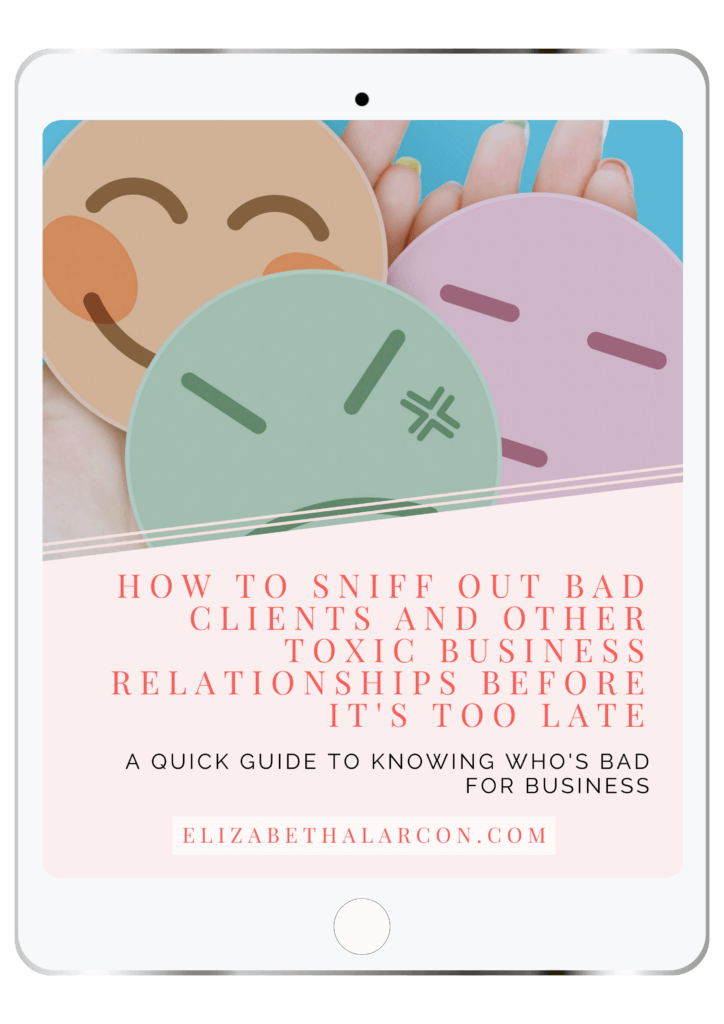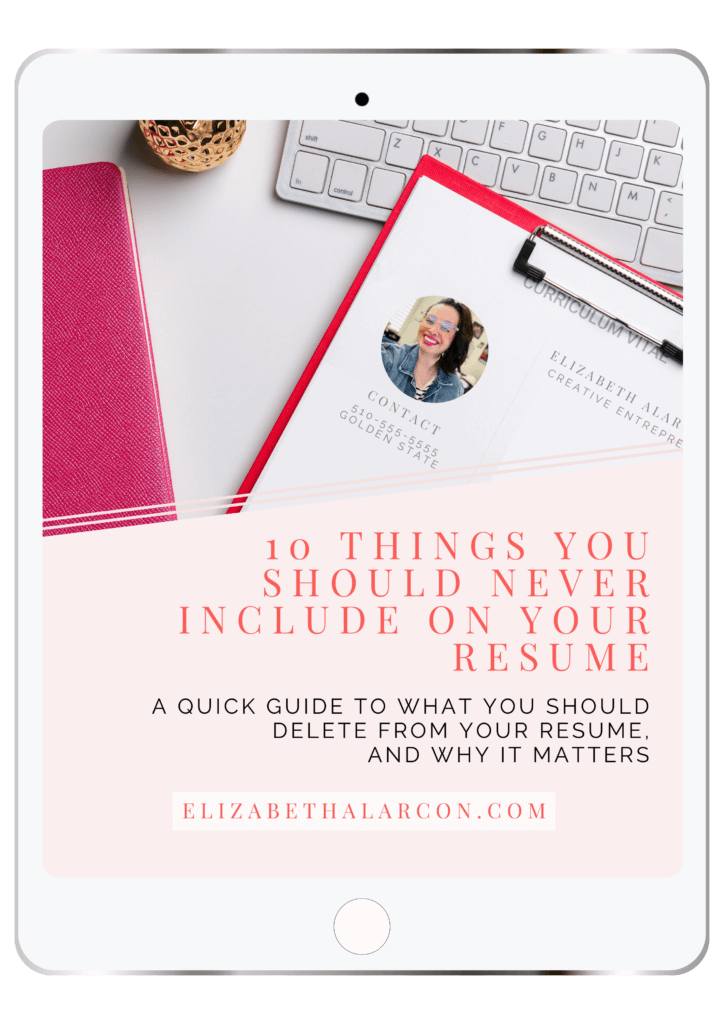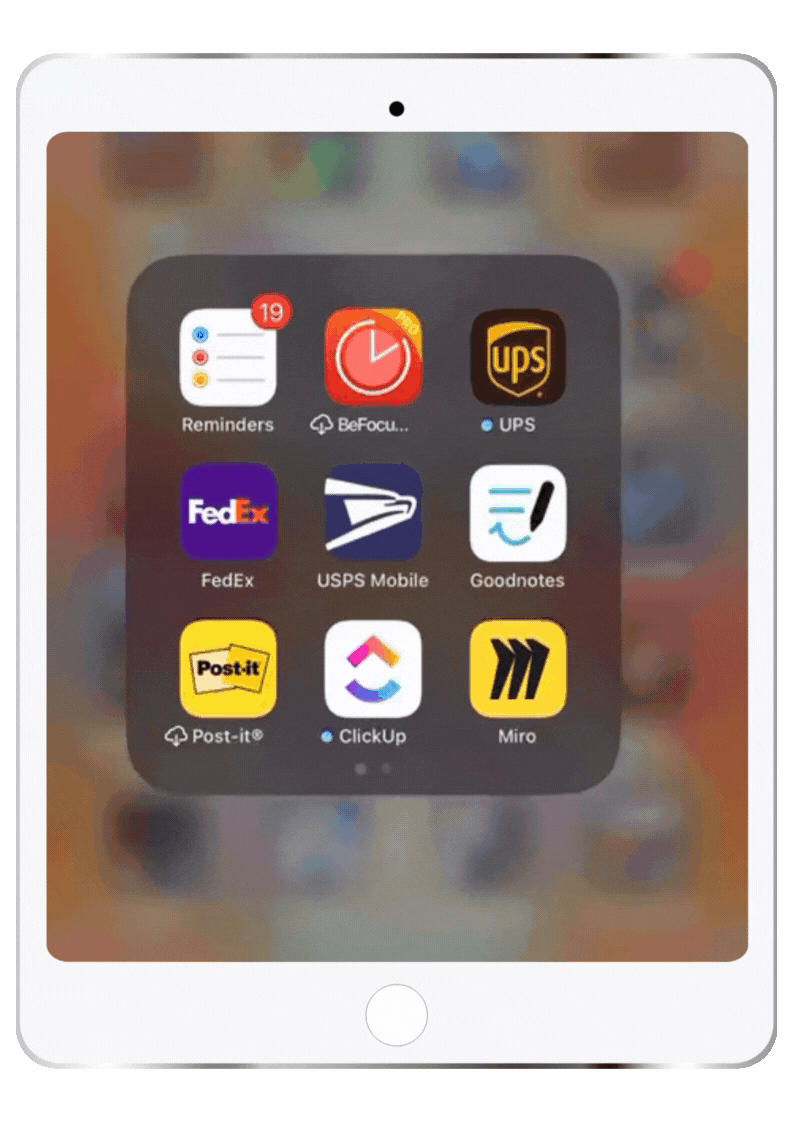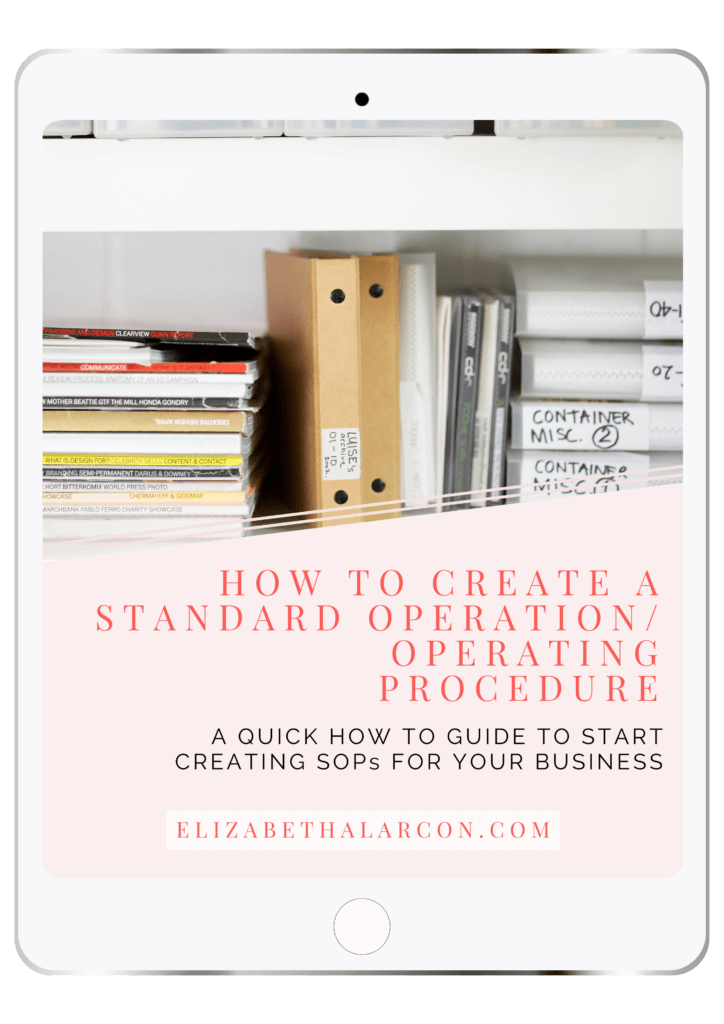Published: August 29, 2024 | Last updated: August 29, 2024
Delivering outstanding customer service is essential. Fluent Support is a comprehensive WordPress support plugin designed to enhance customer interactions through efficient and effective help desk software. This ticketing system empowers businesses of all sizes to manage customer inquiries seamlessly, ensuring no ticket goes unanswered.
One notable feature differentiating Fluent Support is its ability to integrate multiple communication channels into a single platform. By consolidating customer queries from emails, chat systems, and social media, businesses can ensure that all interactions are logged and addressed appropriately. For example, a small e-commerce site using Fluent Support can handle inquiries from various platforms without the hassle of switching between different systems, thereby improving response efficiency and customer satisfaction.
Companies can streamline their customer service processes by utilizing Fluent Support and gain valuable insights through data analytics. The plugin tracks common questions and issues, enabling businesses to identify areas where customers may require additional support or resources. This proactive approach ensures that agents are well-equipped to address customer needs, ultimately leading to higher satisfaction rates and increased loyalty.

The Importance of Efficient Customer Support in Today's Market
Efficient customer support is more than just resolving issues; it fosters relationships and builds loyalty. As customers increasingly seek quick and responsive solutions, businesses must adapt. In today's market, the expectation for rapid responses has never been higher. For instance, e-commerce businesses often see customers abandoning their carts if they cannot answer their queries promptly.
Additionally, modern consumers are more informed than ever, often researching products and services before purchasing. They expect organizations to understand their needs and provide personalized experiences. This demand for customized service can be met with adequate customer support systems that adapt to individual preferences and behaviors. A well-implemented support system, such as Fluent Support, ensures customers feel valued and understood, setting the foundation for a long-lasting relationship.
Moreover, a positive customer support experience enhances brand image and reputation. Businesses prioritizing efficient customer service often receive positive reviews and referrals, increasing sales and loyalty. For example, a SaaS company that promptly addresses customer concerns will likely see higher retention rates than competitors who are slow to respond, illustrating the tangible benefits of investing in quality customer support.
Current Trends in Customer Support
The customer support landscape is ever-evolving, with new trends shaping how businesses interact with clients. Real-time engagement tools like live chat software have become vital in offering immediate assistance. For instance, a fashion retailer that implements live chat on its site can respond to customer inquiries about sizing or returns instantly, preventing potential lost sales from shoppers who might leave due to unanswered questions.
Additionally, integrating AI-driven technologies in customer service software revolutionizes handling inquiries, enabling more personalized and efficient responses. Machine learning algorithms can analyze customer data to provide tailored solutions based on previous interactions. For example, a tech support company may utilize AI to suggest solutions to an issue based on a customer's history with similar problems, optimizing efficiency and customer experience.
Furthermore, businesses increasingly recognize the importance of multi-channel support systems that allow customers to reach out through their preferred platforms. For instance, a customer may initiate a support request via social media rather than email. By implementing a system that accommodates various channels, businesses can ensure that they meet customers wherever they are and provide consistent support across all platforms—a necessity in today’s digital-centric market.
The Role of AI in Enhancing Support Solutions
Artificial intelligence is not just a tech fad; it's a transformative force in online customer support. AI-driven ticketing systems allow businesses to automate routine tasks, analyze customer data for improved decision-making, and respond instantly to common inquiries. For example, if a customer submits a support ticket inquiring about refund policies, the AI can quickly pull relevant information and guide the customer accordingly, enhancing the overall user experience.
Beyond just answering questions, AI can also help customer support teams identify patterns and predict issues before they escalate. This predictive capability enables organizations to take proactive measures, such as sending reminders for product renewals or alerts about potential service disruptions. A subscription-based service, for instance, can utilize AI to notify customers ahead of their renewal dates, thereby decreasing churn rates and improving customer retention.
These enhancements provided by AI not only benefit the customer experience but also significantly reduce the workload on human agents. As AI manages routine queries, agents can focus on more complex issues that require personal attention. This leads to faster resolution times and allows businesses to allocate their human resources more efficiently, resulting in heightened employee satisfaction as they tackle more meaningful work.
Key Features of Fluent Support that Stand Out
Fluent Support incorporates various innovative features that differentiate it from generic customer support plugins. Its streamlined ticket management software includes advanced filtering and tagging capabilities, enabling support agents to prioritize queries effectively. For example, suppose an influx of tickets comes in from a recent product launch. In that case, agents can tag and filter those tickets, allowing them to address specific concerns related to that product more efficiently.
The intuitive dashboard is designed for easy use, promoting quick agent onboarding and efficiently handling customer issues. New agents can quickly familiarize themselves with the layout, reducing training time and getting them productive faster. For instance, a company experiencing rapid growth can onboard new support staff without extensive training sessions, as the design is user-friendly and intuitive.
These features, coupled with a robust integration platform for connecting with other essential tools, ensure that businesses can seamlessly provide high-quality customer support. Integrating Fluent Support with popular CRM systems allows for better tracking of customer interactions and ensures that agents have all pertinent information at their fingertips. In practice, a customer service agent dealing with a ticket related to a past inquiry can swiftly access the customer’s information and history, allowing for a more personalized and effective resolution.
Why Businesses Need Fluent Support
The Benefits of Using a WordPress Support Plugin
A dedicated WordPress support plugin, like Fluent Support, offers numerous advantages. It centralizes all customer interactions, allowing teams to track inquiries. This structured approach translates to faster response times and improved service quality, as agents can manage multiple tickets effortlessly through a user-friendly interface. For instance, a quickly growing online retail store can benefit from this organizational structure, ensuring that no customer query goes unanswered during peak sales seasons.
Moreover, with automation features, Fluent Support significantly reduces the time spent on repetitive tasks. Agents can set up auto-responses for common questions, freeing them to focus on more intricate issues that require a personal touch. A software company with recurring inquiries about product features would be an example of this; the automated response can provide detailed information that effectively addresses these frequently asked questions, while human agents can engage with customers facing unique or complex issues.
Additionally, Fluent Support's flexibility means it can grow alongside a business. Whether a small startup is just beginning its customer service journey or a large corporation requires advanced support features, the plugin's scalability accommodates growth. For example, as a business expands and alters its support needs, it can upgrade to a different plan or add more features, ensuring its support remains effective and responsive as demands increase.
Designed Specifically for Support Agents
Fluent Support is specifically designed with support agents in mind. Each feature is tailored to streamline the support process, from ticket creation to resolution. Agents benefit from tools that facilitate effective communication and quick resolutions. For instance, the built-in communication features allow agents to discuss tickets internally without sending external emails, which means they can resolve issues faster by collaborating in real time.
The plugin’s responsive design ensures that agents can access and manage tickets on any device, facilitating flexible operations. This becomes especially relevant today, where remote work is increasingly common. A tech support team distributed across different locations can easily monitor and resolve customer requests using their tablets or smartphones, maintaining a high level of service regardless of their physical locations.
Moreover, the comprehensive knowledge base integrated into the system empowers agents to resolve issues more effectively. With access to a database of common problems and solutions, agents can quickly find answers without escalating queries. For instance, if an agent faces a technical query about integration features, they can reference past resolutions stored in the knowledge base, which expedites the response and enhances the team's overall efficiency.
The User-Friendly Interface and Dashboard Overview
Navigating through Fluent Support is intuitive, thanks to its sophisticated yet user-friendly dashboard. The streamlined layout allows agents to access important metrics at a glance, monitor ticket statuses, and manage their workload effectively. For example, an agent can quickly see which tickets are open, which ones need urgent attention, and the average response times across various inquiries, allowing them to prioritize their efforts accordingly.
This attention to user experience not only enhances agent productivity but also directly impacts the quality of support provided to customers. A clean and organized dashboard means that agents spend less time searching for information and more time engaging with inquiries. A customer service representative for a large hotel chain, for example, could have a dashboard set up to prioritize urgent bookings and reservations, enabling faster customer assistance during high-demand periods.
Furthermore, the customization options available within the dashboard allow businesses to tailor it to their specific needs. Organizations can adjust settings to display key performance indicators (KPIs) that matter most to them, whether it be average response time or customer satisfaction ratings. This bespoke approach ensures that each team can optimize their dashboard for efficiency, ultimately resulting in better service delivery and improved metrics.
Transforming Customer Support Experience
Advanced Filtering & Custom Tags for Tickets
Fluent Support offers advanced filtering options and the ability to create custom tags for tickets, significantly improving the categorization and management of customer inquiries. Agents can filter tickets by urgency, category, and status, ensuring that pressing issues are addressed first. For example, if an online retailer receives a high volume of returns during the holiday season, agents can tag these tickets accordingly and prioritize responses to manage customer expectations during a seemingly chaotic time.
Creating custom tags allows businesses to enhance the specificity of their ticket management system. If a tech company receives queries about a newly released product, they can assign tags to all related tickets. This not only facilitates quicker identification of issues but also allows for easy reporting on common concerns, enabling the company to gather insights for future product improvements or FAQs.
Moreover, the ability to filter tickets efficiently can lead to enhanced accountability within support teams. If agents have defined metrics such as average resolution times for ‘high priority' tickets, it encourages them to work efficiently while allowing management to monitor performance more effectively. This strategic approach to ticket management cultivates a culture of responsibility and continuous improvement within the support team.
Automations and Streamlined Workflows
The automation features of Fluent Support allow support teams to streamline workflows and reduce the time spent on repetitive tasks. This includes auto-assigning tickets to the right agents based on their expertise, setting up canned responses for frequently asked questions, and implementing follow-up reminders. For example, a software company might have a built-in automation that assigns tickets from specific categories, like billing inquiries, to dedicated agents trained in that area, thus ensuring expert handling.
By leveraging these automations, organizations can significantly enhance their operational efficiency. A marketing agency, for instance, can utilize automated workflow processes to follow up with clients after certain actions, such as sending a proposal or completing a campaign. This not only saves time for agents but also ensures that no client feels neglected, as they receive timely communication automatically.
Additionally, the streamlined workflows foster greater collaboration within support teams. For instance, if an issue is escalating, an agent can automatically trigger a notification to a senior team member for additional oversight. This collaborative approach ensures that customer issues are resolved thoroughly without creating unnecessary delays, which can lead to better customer experiences and satisfaction.
High-Speed AJAX Loading for Efficient Responses
Fluent Support employs cutting-edge AJAX technology to ensure that ticket dashboards load quickly and updates in real-time without requiring page refreshes. This high-speed performance is critical in maintaining the efficiency of support teams, as it minimizes waiting times for both agents and customers. A practical example can be drawn from a busy help desk during a live event where inquiries regarding ticket sales are expected to peak. With real-time updates, agents can respond to customers without delay, providing a more fluid and responsive interaction.
This responsive environment enhances the overall user experience for both support agents and customers. Customers queuing for assistance can receive timely feedback or updates on their tickets without experiencing lag. When a customer sees their issue being addressed promptly—such as an update appearing in real-time about their inquiry on a recent purchase—it deepens their trust and satisfaction with the service.
Moreover, this performance aspect reduces frustration among agents, as they are not burdened with slow-loading screens while trying to assist customers. An efficient interface leads to greater job satisfaction for support teams as they can deliver service swiftly and effectively, ultimately resulting in lower turnover rates and higher morale among staff members.
Seamless Integration with Popular Tools and Platforms
Integration capabilities are essential for any modern support system. Fluent Support seamlessly integrates with over 20 e-commerce, CRM, and communication platforms, making it a versatile choice for businesses. For instance, a retail company can link their Fluent Support account with payment processing systems, allowing agents to view order statuses directly within the support ticket. This deep integration helps them address customer queries related to orders without switching platforms, boosting overall efficiency.
For example, businesses utilizing WooCommerce can easily connect their customer support processes to their sales data. When a customer reaches out about a delivery issue, the support agent can immediately pull up the relevant order information, providing thorough and informed assistance. This capability highlights how having an integrated support platform enables agents to swiftly resolve customer issues while reducing the time spent looking for information.
Furthermore, Fluent Support supports integrations with popular collaboration tools like Slack and Microsoft Teams. This enables teams to communicate internally about specific tickets or customer needs directly within their existing workflows, facilitating faster resolution and better-aligned support efforts. As organizations continue to adapt to remote work and digital communication, having seamless integration with existing tools is increasingly vital for effective customer support.
Building a Support Team from Scratch
For businesses without an existing support team, Fluent Support provides the groundwork to build an efficient and effective customer service unit. The plugin includes step-by-step guides and templates that help in setting up a structured support framework. For example, a startup launching a new product can utilize these resources to develop clear guidelines for ticket handling and customer interaction protocols from day one.
Moreover, the platform encourages businesses to hire strategically by outlining the essential qualities of successful support agents. It incentivizes companies to look beyond traditional qualifications and find individuals who embody empathy and problem-solving skills, which are crucial in providing top-tier customer service. An example could be a tech startup seeking agents who can both technically troubleshoot and relate to customers on a personal level, fostering a customer-centric approach.
With ongoing flexibility, Fluent Support allows teams to adapt their practices as they grow. This means as a support unit expands, it can continuously refine its processes based on evolving customer needs. A nascent business might start with a small team emphasizing rapid response times, only to later implement more comprehensive training as the volume of inquiries grows. This sustainable growth model equips startups with the necessary tools to build their support teams effectively.
Making the Switch to Fluent Support
5-Minute Setup and Migration Process
Transitioning to Fluent Support is remarkably simple, with a setup process that can be completed in just five minutes. The user-friendly migration tools allow businesses to import existing tickets and customer interactions seamlessly. This quick transition ensures that companies can start leveraging the benefits of this robust support platform without long delays or extensive training periods. A retail company switching over to Fluent Support can have their entire ticket history available on day one, minimizing the disruption of customer interactions.
As companies dive into the setup, they will find comprehensive wizards that guide them through connecting their email and other channels. This process removes the hurdles associated with traditional setups that can take days or weeks to complete. A common customer query regarding the urgency of support during the installation phase can be addressed by demonstrating how fast and efficient the onboarding process truly is, alleviating concerns before they arise.
One of the standout features is the additional support provided during migration. The Fluent Support team offers assistance and documentation to ensure that the setup is not only quick but also done correctly. This level of care gives businesses confidence in their switch, knowing they have expert guidance during the transition.
Pricing Plans – Which One is Right for You?
Fluent Support offers various pricing plans to cater to different business needs, ensuring that every organization can find a suitable solution. From single-site licenses for small businesses to agency plans that support multiple clients, there are options tailored for every level of operation. This flexibility makes it an attractive choice for small businesses and large enterprises alike, reinforcing its status as one of the best help desk software solutions available.
For example, a small business may start with the basic plan, which includes core features such as ticket management and integrations, making it an accessible option for those just beginning their customer support journey. As the business grows and its needs become more complex, they can easily upgrade their plan to gain access to advanced features like custom reporting and enhanced automation capabilities.
Additionally, Fluent Support’s pricing structure often includes promotional discounts for annual subscriptions, making it even more economical for businesses looking to invest in long-term solutions. This approach not only meets immediate customer support needs but also supports the scalability essential for future growth. This versatility ensures that organizations can maintain quality support as they evolve without facing prohibitive costs.
Steps to Get Started: A Quick Guide
To get started with Fluent Support, businesses should follow straightforward steps: sign up for a plan, install the plugin on their WordPress site, and configure their settings within minutes. With comprehensive documentation and support, users can easily navigate the installation process. During the setup phase, users can view video tutorials that walk through the necessary steps, making it simple for those who may be less experienced with plugins.
Once configured, businesses can immediately begin handling customer inquiries more effectively. The first step typically involves customizing automatic responses and routing rules to fit the specific needs of the business. For instance, if a customer service department expects a large volume of requests during a holiday promotion, they can set rules to categorize and prioritize those incoming tickets effectively.
After initial setup, the plugin continues to support users through ongoing updates and new features. Fluent Support provides a regular schedule for updates, ensuring users always have the latest capabilities to enhance their customer interactions. This commitment to improvement demonstrates the company’s dedication to providing a cutting-edge support solution, inspiring confidence and loyalty from its users.
Key Considerations Before Switching
Before transitioning to any new support solution, businesses should consider several factors. These include assessing current support operations, potential impacts on workflow, and staff training needs. For example, a business highly reliant on phone support may need to consider changes to how they handle customer calls once they integrate Fluent Support, determining whether to switch to an online ticketing system exclusively or maintain some phone capabilities.
It’s also crucial to evaluate the specific requirements of the organization and ensure that Fluent Support aligns with the existing infrastructure. A thorough analysis may include assessing the volume of tickets typically received and the average complexity; this ensures that agents can adapt their processes accordingly. For instance, a customer service team overwhelmed by inquiries from a recent product launch may benefit from the automated tagging feature that helps them categorize and prioritize issues quickly.
Finally, engaging in discussions with team members about potential changes can help identify concerns early in the transition process. Gathering feedback on how current workflows operate and what challenges they face can uncover potential pitfalls. This informed approach to switching support systems will not only ease the transition but will also help empower employees to embrace changes confidently.
How to Leverage Customer Feedback to Improve Support
Feedback from customers can provide invaluable insights into improving service delivery. Fluent Support includes tools to collect and analyze customer feedback, enabling businesses to identify areas for improvement. For instance, businesses can initiate surveys following ticket resolutions to gauge customer satisfaction. By evaluating responses, teams can pinpoint common dissatisfaction patterns and address them promptly.
Moreover, companies can analyze ticket data to track and uncover frequently occurring issues. If a business observes a spike in complaints about a specific product, it can quickly address the underlying problem while also communicating transparently with customers about improvements. For instance, using insights gained from Fluent Support analytics, a company may decide to update product documentation or provide additional training resources, thus improving both customer experience and product quality.
By actively engaging customers in the support process, organizations can refine their strategies, further optimizing their customer support systems. A cycle of continuous improvement driven by ongoing feedback ensures that businesses remain responsive to customer needs, which can lead to long-term loyalty and advocacy.
FAQs: Your Common Queries Answered
Who Should Use Fluent Support?
Fluent Support is ideal for businesses of all sizes—whether small startups or large enterprises—looking for an efficient way to manage customer inquiries. Its versatility ensures that it meets the needs of various industries seeking to improve their support operations. For example, a growing SaaS company may leverage Fluent Support to manage inquiries from a larger user base, ensuring they are equipped to handle escalations and provide timely support to their customers.
Additionally, companies in rapidly changing industries will benefit from the adaptability of Fluent Support. A marketing agency handling diverse client accounts may use this plugin to manage various client needs from a unified space, enhancing transparency and performance. Thus, Fluent Support stands out as a valuable tool in managing customer relationships effectively.
Do I Need Coding Skills to Use Fluent Support?
No coding skills are required to operate Fluent Support. The plugin is designed for ease of use, allowing teams to quickly adapt and manage their support tickets without technical expertise. A user can easily install and set up Fluent Support through the WordPress dashboard, following straightforward step-by-step instructions without needing developer assistance.
Furthermore, as support teams grow, they can rely on on-screen help prompts and tutorial resources that Fluent Support provides. This support structure reduces the learning curve, enabling agents to become adept at handling customer requests promptly. For example, a newly hired support agent can quickly start resolving queries using the intuitive interface without extensive technical training, leading to faster onboarding and enhanced productivity.
Will Using Fluent Support Impact WordPress Performance?
Fluent Support is engineered to function smoothly within WordPress, assuring users that it does not adversely impact site performance. Its optimized codebase ensures that it runs alongside other plugins without causing any conflicts. Businesses can continue their normal website operations while simultaneously managing customer inquiries using Fluent Support.
Additionally, regular performance checks and updates by the Fluent Support team help maintain optimal functionality and speed. For example, a busy online store can run its ecommerce operations without noticeable slowdowns, ensuring customers enjoy a smooth shopping experience even during peak hours. A well-optimized support system contributes to a seamless online experience, reinforcing brand credibility.
How Does Fluent Support Automate Agent Productivity?
Automations within Fluent Support reduce manual workload by streamlining repetitive tasks, allowing agents to focus on resolving more complex customer issues. Features like auto-assigning tickets lead to improved ticket management, ensuring that the right agent with the appropriate skill set handles each inquiry swiftly. For instance, a business can set up its system so that technical inquiries automatically go to agents trained in IT-related issues, enhancing overall response quality.
Additionally, canned responses for frequently asked questions allow businesses to enhance their response time without sacrificing quality. When an agent can quickly reply with pre-approved information, such as refund policies or product details, they can then dedicate more time to customer inquiries that need personalized attention. This strategic approach promotes efficiency and ensures higher customer satisfaction.
Moreover, the insight gained from analytics on ticket submissions can further inform support staff training and development. By analyzing data on which types of queries require more time, managers can ensure that agents undergo additional training in those areas. This continuous improvement cycle ensures that agent performance is consistently optimized and aligned with customer expectations.
What Unique Features Set Fluent Support Apart?
Fluent Support's unique features include advanced filtering options, real-time AJAX loading, and robust integration capabilities with other tools. These features distinguish it as a comprehensive solution for businesses seeking to enhance their support services. For instance, the advanced filtering system allows agents to quickly sort through tickets by various parameters, enabling an organized approach to managing customer inquiries.
Additionally, the real-time AJAX loading enhances user experience by ensuring that agents receive instant updates on ticket statuses without needing to refresh their screens. This capability is particularly advantageous during busy periods, as it allows agents to respond efficiently to multiple tickets simultaneously—greatly reducing response times and improving customer interactions.
Finally, Fluent Support's robust integrations with platforms such as CRM systems and shipping providers streamline the support experience. For retailers, connecting their order processing system to the support platform means agents can easily track orders and provide accurate updates to customers facing delivery issues. This connection allows for a cohesive support experience, positioning Fluent Support as a world-class customer support solution.
Conclusion
Fluent Support offers numerous benefits that enhance customer service management. From improved response times to seamless integrations, it equips businesses with the tools needed to create outstanding customer experiences. By adopting this powerful support solution, companies can improve not only their operational efficiency but also the satisfaction rates among their client base.
The automation functions, user-friendly interface, and advanced filtering features facilitate a comprehensive approach to managing customer interactions. Organizations can quickly respond to inquiries, categorize tickets effectively, and optimize workflows—all vital components of a successful customer support strategy.
Now is the time to elevate your customer support strategy. Implementing Fluent Support can lead to profound benefits for your business, transforming not only how you manage customer interactions but also how customers perceive your brand. A proactive approach to customer support will set your business apart from competitors, leading to enhanced loyalty and growth.
By acknowledging the importance of responsive service and investing in an efficient support system, you're taking a significant step toward enhancing customer satisfaction. The positive effects of improved customer interactions will be reflected in strong reviews and recommendations, ultimately contributing to long-term success.

THIS SITE USES AFFILIATE LINKS. THERE’S NO EXTRA COST TO YOU, BUT I RECEIVE A SMALL COMMISSION WHEN YOU USE THEM.
PIN ME!